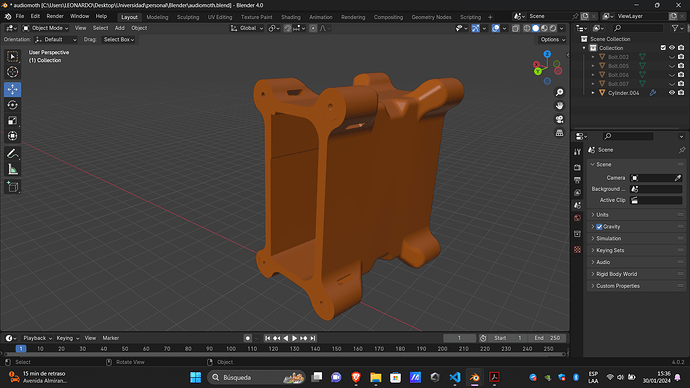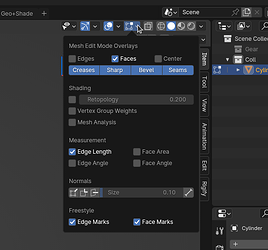Could someone help me model this? I need to create the casing to accommodate screws that are 2mm wid
You may have to elaborate this to get a more suited answer.
Also BA-Website Support is not the best category to ask this so i moved it:
So you meana general tips to statt like so ??:
…youmight also tell us jour skill level…
…or is this even a volonteer work ??? (then i moved it wrongly)…
Edit: …and no reason to double post ![]() … so now… my usual
… so now… my usual
Welcome ![]() …
…
It’s volunteer work; I’m just learning to use Blender.
I meant… then thsi should be moved into the category of thsi forum: volunteer work ?
So that the probability to find someone to do his for you is higher… or do you want to learn how to do this ?
I would like to do it myself, but if someone could do it for me, I would be grateful.
Well… that’s the question… because your post is only the topic and the image… and so… where to place this to get the most suited answer…
…because… this forum do have categories… (see first reply)…
One way to work.
Go into edit mode and make a temporary edge between two vertices on opposite sides. This is the diameter.
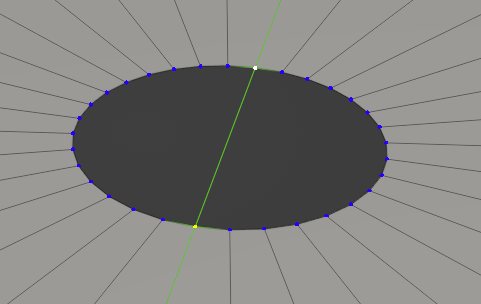
Turn on the Length overlay.
This will show the length of all selected edges.
Scale until you get the size needed.
If you select top and bottom of the screwhole, you will need to use ALT-S to scale along the normals - to stop the hole getting longer or shorter.
If you are doing all the 8 holes at the same time you need to set the transform pivot point to Individual Origins so that the holes do not scale away from each other, but do just scale in their own locations.
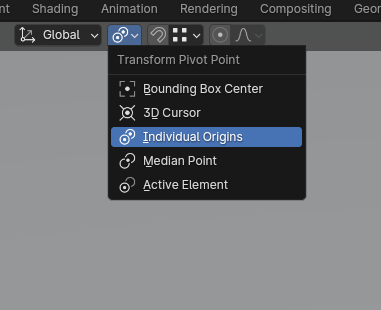
Could u move it to the topic: volunteer work. well what i’m trying to model is the case of AudioMoth vault 3 but adapting it to use screws instead of magnets.
Done.