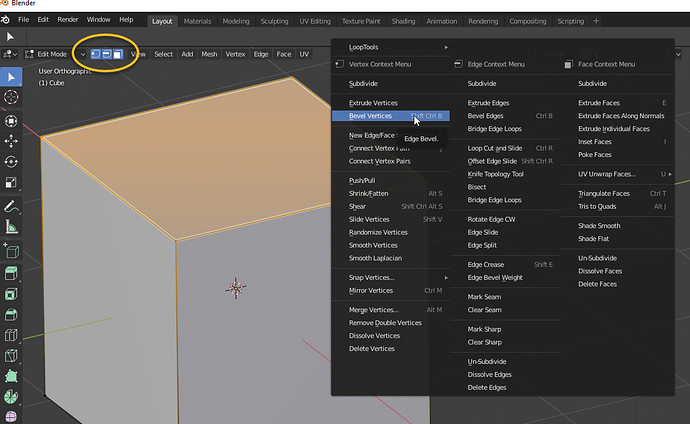Since I use to work also in Sketchup a question comes to mind re newest Blender 2.80beta:
Do we really have to activate Vertex/Edge/Face context manually?
Or could it be like: Selected/Active vertex autoactivates its context, respectively Edge and Face,
where a Face could be selected by a dot in its center /geometric, whatever/ ?
Switching modes changes how selection works, not how tools behave.
I believe what You wanna achieve is activating all modes at once (which is possible).
As gorion103 pointed out, this is already possible. Just hold down shift and select each of the buttons top left. The problems arise when you start trying to differentiate between selecting loops of edges and face loops.
Well, isn it some inconsistency then?
- Vertex loop produces edge selection-seems ok.
- Edge loop should produce then what ?..
- Face loop should produce a ring ?
What I meant was that when all are active (face, edge and vertex) it is impossible to select a ring of vertices/edges using Alt+click. You always get a face loop instead even when clicking on a vertex or edge and not a face. I prefer to change mode manually. Maybe it’s a bug. My build is a few days out of date.
Well, Iam not suggesting anything in terms of any bugs.
Iam just only saying that maybe its just enough to select object’s element /vertex/edge/face/ and that would define clearly working context with all the relevant, available tools. W/out manual steering.
Adding another context w/Shift Id leave as an option.
Before 2.4x series, there was no context. To work on an edge, you had to select two vertices.
To work on a face, you had to select four vertices.
Many blender modeling does not require a selection context filter to work.
Most of tools working on vertices can be used with a selection of faces or edges like smooth vertices or vertex slide.
Cutting tools working on edges are also working on faces although they are doing nothing onto unconnected vertices.
The ones who are requiring a precise selection will display a warning if it can’t be executed because selection is invalid.
After 2.4x, modeling tools or amount of their options specific to a type of elements have grown.
But selection mode is still not a context filter. If you select 4 vertices of a quad face, you are able to use inset tool.
Creating a separation would annoy people working preferably only with one or two types of select mode.
And it may require to duplicate some existing tools.
If you are new to blender, Specials menu called with right click is relative to select mode used.
But that is just an example of menus. A user can prefer to use quick favorites menu.
If you are new to blender, there is also a clear distinction into Vertex/Edge/Face menus that can guide you.
People are still open to UI changes but creating a relevant context does not always mean same thing according to user.
You can try to make a proposal of arrangement of tools based on selection mode. There is a high probability that another user dislike it.
That is not something that can impose itself obviously to everyone. You have to describe in depth what tool should go where.
I dont feel like newbie, neither a fluent pro in Blender.
However having comparison to the other 3D tools I just wonder
if it be more comfortable just to select a vertex, edge or a face and the having relevant workflow/tool contex,
instead of first setting whole workflow to vertex/edge/face mode.
No, I dont mean workflow like selecting 2 vertices puts mi in Edge mode and/or selecting 3 vertices-into Face.
Except the tools that can work interchangeably in all/some modes together Id consider possibility
to select/highlight/marking a vertex, an edge, a face directly and have relevant /RMB?/ context immediately.
What I am saying is just that expression “relevant workflow” is pretty vague and may signify completely different things for different users.
Defining a select mode is not fixing a workflow. It impacts display and what select tools does.
But it does not goes further and does not impact the other tools.
Active selection can be a face. That does not mean that a “Vertex Only Bevel” on its vertices should be prohibited as following action.
I don’t know how old is build, you are testing. Currently, select mode influences RMB menu.
If select mode is vertex select mode, RMB menu corresponds to vertices Specials menu.
If it is edge select mode, RMB menu corresponds to Edge Specials menu. Idem for faces.
If several select modes are selected, RMB menu display as many columns.
I don’t think official Devs can go a lot further than that.
IMO, other decisions to hide menus or redefine toolbar should be let to addons writers or people wanting to develop UI templates for specific workflows.
Iam up to date with the latest daily/nightly betas of 2.8.;
These are just considerations, a discussion, Iam not demanding any dev action.
In general: does one need to activate eg. vertex mode to work with the tools related to vertex mode ?
Or -maybe- selecting a vertex/vertices implies enabling related tools?
For now I cant eg. select a vertex, an edge being in Face mode. And so on.
Hold down shift and click on all the selection type icons. Now can select faces, vertices or edges. The context menu gives you choices for all, so in my screenshot I could either bevel all the edges selected or bevel the vertices themselves, or do a face operation like extrude. Of course you could do all these anyway within a single selection mode like face just by using keyboard shortcuts. Ctrl+B is an operation carried out on Edges. You could happily run it while in Face or Vertex selection mode though.
No.
If the tool purpose is to act on vertices, it will act on vertices corresponding to selection without taking into account the fact that you were in face select mode or edge select mode to make this selection.
If tool purpose is to act on faces region, it will act on faces region corresponding to selection without taking into account the fact that you were in vertex select mode to make this selection.
When a tool generates new geometry ; this new geometry created is by default selected when action is finished. That may imply an automatic selection mode switch. Simply because a face select mode may not be able to display an edge selection after a loopcut for example.
It does not mean that you did something bad and used the wrong select mode.
It just means that Blender anticipates that after creating new edges, you will probably continue to work on edges in most cases.
Vertex is the most basic element of mesh. If a tool does not work on vertices, it is because it is specific to edges or faces.
But blender never prevents you to try to call a tool made for another element.
If you do so, it just does not work and blender displays a message explaining why it did not work.
You may find that behavior frustrating to not preventing you to make useless actions.
But that would be complicated to greyed out each inappropriate action for a selection in menus, toolbar or search to eventually continue to display a message if tool is called by a shortcut.
That is true. If you want to select only one vertex or one edge, Face mode is not adequate.
But if you want to select 4 vertices of a face or all vertices of a Face loop, it is adequate.
In fact, mode switching is a select tool.
By switching mode pressing Ctrl key, you can expand or reduce selection.
If you select 2 adjacent faces in face select mode, and then press Ctrl 2 to switch to edge select mode : resulting selection is edge participating to both faces.
If you select 1 vertex in vertex select mode, and then, press Ctrl 2 to switch to edge select mode : resulting selection is edges connected to this vertex.
@bluecd Your suggestion sounds great. I’m looking for the same thing.
To summarize, just to check I got it right, you just want to be able to choose what selection type should be used when in the model view?
This was possible in the old version but not the new 2.8 beta. So, for example instead of pressing a key like 1, 2 or 3 on the numeric pad, or in my case no option since I’m on a macbook (without a numeric pad) using 1, 2, and 3 for view angles, etc. So, it would be nice to right click and up comes a context menu that also includes vertex, edge or face select modes.
For now, I created shortcuts shift-1, shift-2, shift-3 to mimic the standard. Still, I’d prefer a RMB context or even Pie menu.