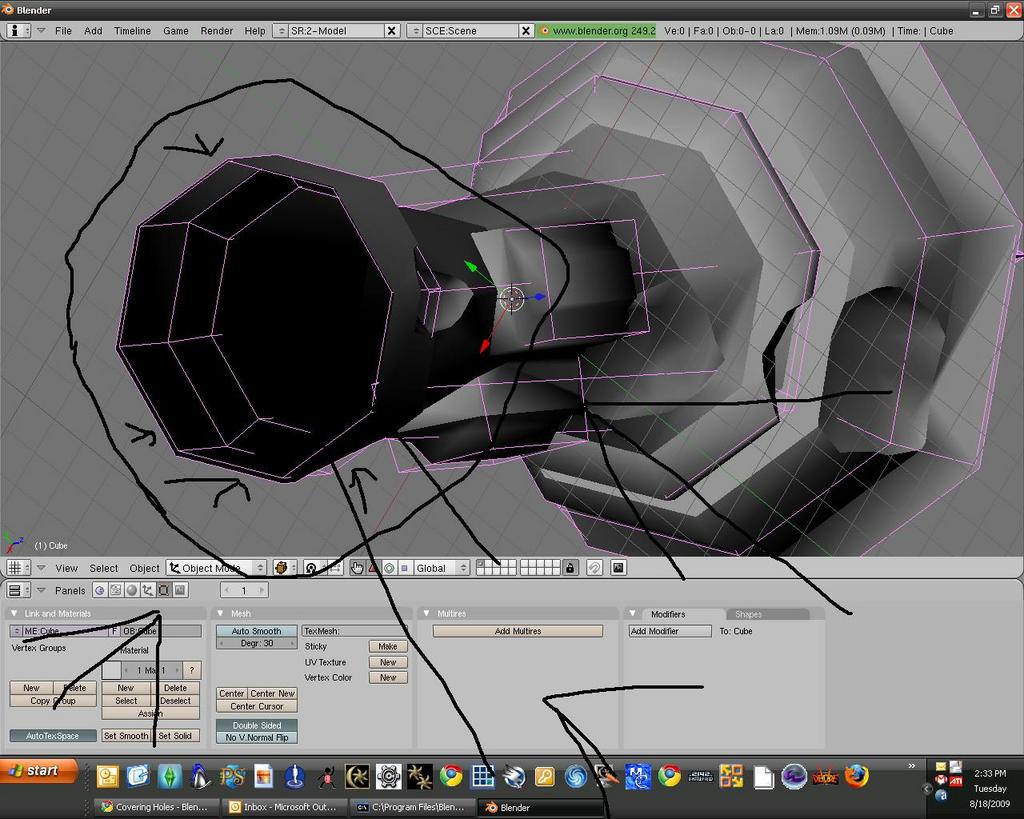I model for morrowind, but these meshes have big holes on the bottom. how do I cover these?
the generam method is to select the vertices around the hole and ‘extrude’ and ‘scale’ to ‘0’ or press ‘shift + f’, but the method varies a bit depending on the holes. If you could post some images it would be of great help.
for this model you could:
- select 4 vertices at a time and press ‘f’ to fill the space (you should end up with 3 new quads)
or - select all vertices around the hole and press ‘e’ to extrude, then ‘s’ to scale and ‘0’ to scale to zero. then press ‘w -> remove doubles’
if you plan on adding a subsurf modifier, then method 2 is definitely the way to go. But then you need to select the 8 newly formes edges (in edge select mode) and press ‘w -> subdivide’ This will create a new edgeloop that will divide your 8 triangles into 8 quads and 8 triangles. This way the triangles won’t cause ugly creases together with the subsurf modifier
Why does Blender not have box select?
it does, press ‘b’ to activate it, then click and drag a box. If you press ‘b’ twice you go to paint selection, and you will see a circle with which you can select vertices, use the mouse wheel (or pgup/pgdn?) to change the size of this circle.
left mouse button -> select
middle mouse button -> deselect
How do you export the textures? and thanks alot, its been alot of help.
Whsts the best way to make a hexagon?
space -> add -> mesh -> circle
then change the number of edges to 6
how/ can I add “edges”? like, the lines?
I got it. its K
how do you measure feet?
From the rear of the heel to the tip of the big toe.
Best wishes,
Matthew
(who may possibly have misunderstood the question …)
yes. yes you did
oh and what is a “grid mesh”? I saw this in a tutorial, but I could not find it.
Grid mesh? Could be a plane subdivided a few times?
Wiz, you should really try harder to be understood by all of us.
maybe ‘add’ -> ‘mesh’ -> ‘grid’?
but there is no way to measure in blender?
Turn on ‘edge lengths’ in the ‘mesh tools and more’ panel under ‘Editing’ (F9)
If you mean how do you set the dimension to feet or metres etc like in other 3d apps. You don’t. The units are blender units (BU). A BU can be anything you want, it doesn’t matter if you want 1BU=1mm or 1m or 1km or 1 light year.
Only when you get into using physics is this important, where you would use 1 BU = 1m.
Richard
SO, how do you measure the mystical “blender unit”?