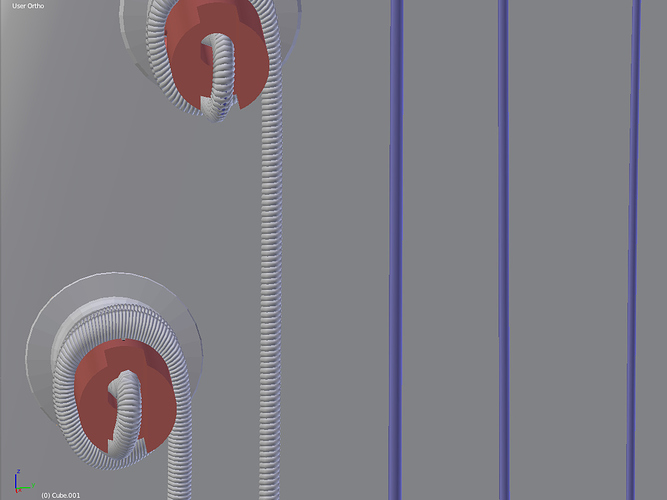Hi 
My problem: in the object/edit mode in the solid view the mesh hasn´t got any cracks or holes -but in the rendered view there are lots of them ! all modifiers already are applied and there are no doubles (0 doubles removed…)
After i tried some things nothing worked… any ideas ?
Thanks ! 
Only the plain appears to be affected by this problem so the easiest thing to do would be to be to delete it and just replace it with a new one 
check if you have UV map on that plane 1
happy bl
A blend file would help as well.
Do not use Ortho view - In Perspective it should be ok.
It´s not just a plane^^ it´s the head of a guitar (started with a cube i think…)
Finally i had to unwrap it AND change view… but i don´t know why i had to unwrap it…thought i only have to do this if i want to use textures on the mesh O.o
Maybe it was already unwrapped, or using a different uv map (no clue how this could have happened though), and unwrapping it again reset it to default.
I had the same problem a while ago. I did use a low value at the properties panel> View> Clip End … this works in Ortho view and this cracks disapear. Dont know why but works.
I also had a similar issue, however cracks were seen only during
the first 50 samples or so, after 200 they would gradually disappear…
Seems to be a bug …?^^
Well, this is a known issue… See here
Also “Switching to Static BVH may avoid some problems but not all” from here.
Best is to use Perspective view and if you do not like distortion use long focus camera.
also making sure your scale isnt too rediculous will help aswell.