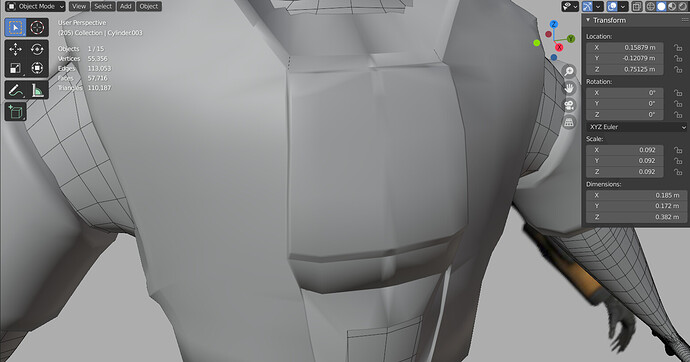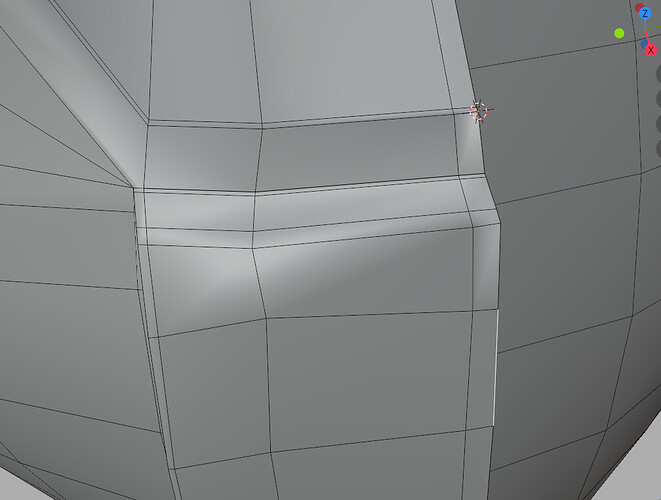I’m trying to fix up the creases along the middle of my mesh here, but so far I have not figured out a good way to do so. This showed up after trying to use the mirror modifier, I’ve already made sure that the object is being mirrored in the right position. Is there anything I can do to fix this?
It looks the vertices on the mirror plane dont lay straight on a plane, select them, go in front view and use sx0 to scale them to the same x position. Realign the origin and the mirror should work without these artifacts.
Okay so I realised that its a problem with the mesh and not the mirror. I’ve tried moving the points around but I cant seem to get rid of the artifacts. Any suggestions?
Edit: Nevermind, it turns out that the auto smooth on my object was making this look weird.
Try to post your blendfile, so we can see the cause of the problem.