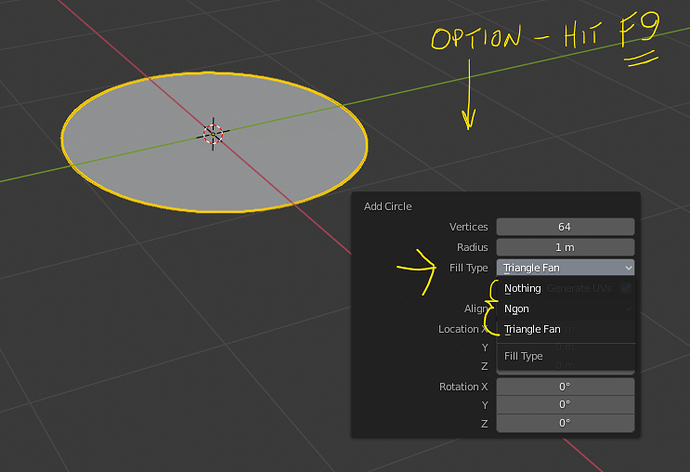Hi, I am getting used to Blender and finding good use for the square plane. But when I draw a circle, it is only an outline, not a filled circle. I was hoping to have a circular shape, more like a circular plane. Is this possible in 2.8 ? Thanks.
In down left corner you must have last action menu. After creation of circle you can choose here fill type.
1 Like
Yes…when you add a circle…look down in the lower L corner…open the settings tab…and select dropdown FILL TYPE.
If you click anywhere after adding…you can hit F9 to bring back the window…F9 only brings up the options for the last used…
1 Like
Blender is awesome 
Thanks.
2 Likes
Another way which works on anything that is “in closed” by edges: in edit mode, select all the edges which inclose what you want to fill and then hit the F key and it will fill in a face for you.
1 Like