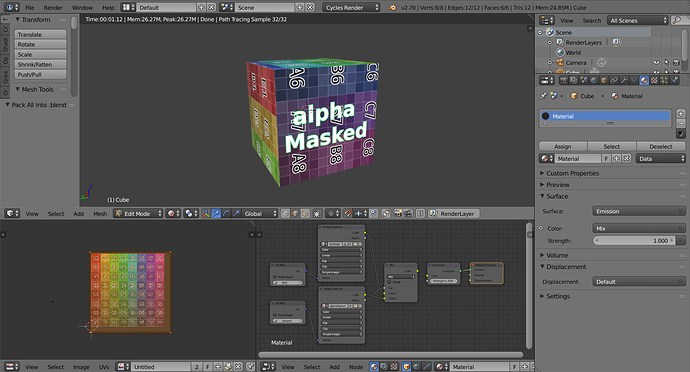Yes, but this should only be necessary when you want a video sequence for a mask. Like basically using a series of images to move the mask as the animation plays. Blender’s compositor’s masks are built in 2d space, so using that interface to build a mask is harder than just painting the mask directly to the model in the 3d view.
Also, i just realized you said that you were using multiple UVs for one object. Could your issue be something like the one this guy was having on this thread?
If that is the case, I’m pretty sure you could use the alpha channel of the second image. You don’t even have to make a mask. You have to make sure you set each image to clip and drag the UVs you don’t want used in each UVmap outside the bounds of the texture.
Heres an example file:
example.blend (719.5 KB)