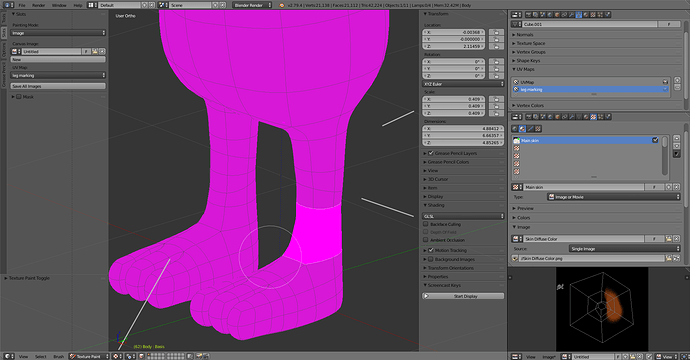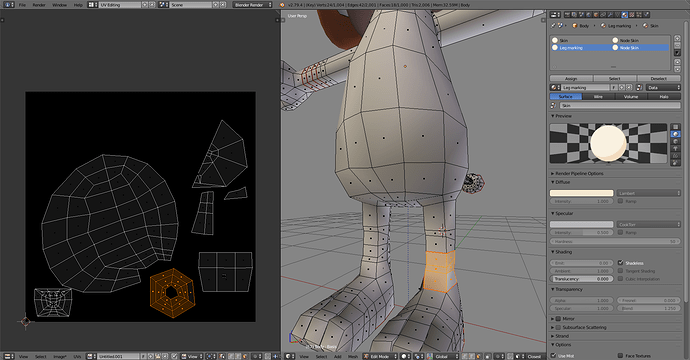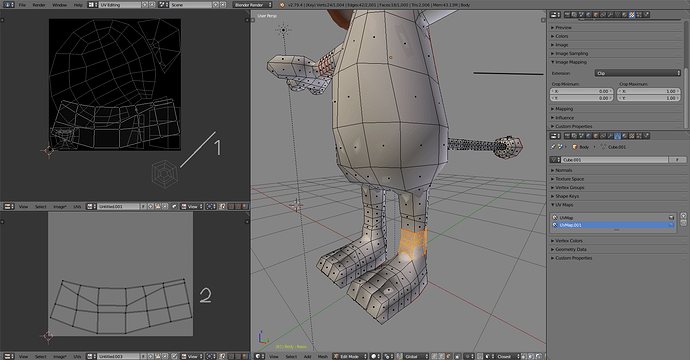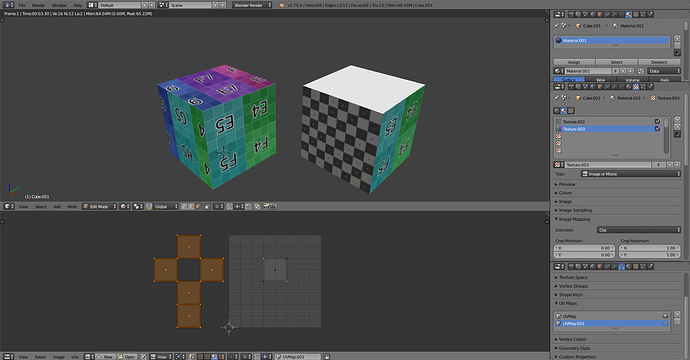Blender render viewport shading is set to texture, but you’ve changed it to use GLSL, which is the same as using material viewport shading. They both do the same thing, which is that they show material assigned image textures and shading.
The image gets painted on, since you’re using texture painting mode that directly paints on an image, just isn’t displayed properly.
The object also has unapplied scale. Ctrl+A → scale to apply. The collar has unapplied and non-uniform object scale which is worse, because tools and modifiers don’t seem to behave properly. That includes UV unwrapping and Blender warns about it.
In this case, unwrap the mesh properly and fit all UV islands on the UV area. ctrl+A to average the island scales, and ctrl+P to pack them.
- Most of the mesh is unwrapped incorrectly. The leg is a cylinder, and should be unwrapped so it opens and lays flat.
- The UV island scales are also off, meaning that one part has less texture pixels (texels) than others, so the texture detail won’t be consistent
- UV islands are too close to each other or overlapping, so paint would go over areas that you didn’t paint. They should not overlap, and have enough margin to allow texture bleeding which makes the paint go over the UV island boundaries
- The UV islands don’t also utilize the UV area as much as possible, which means regarding pixels on the image that could be used for the details
Could do that, but not a good plan. You can have as many materials as you like, but only 8 UV maps.
As mentioned, an UV map is a representation of the mesh. When you use multiple materials that get assigned to mesh faces, the same faces are found on an UV map, but the material already limits what is shown. You can still use the same UV map for the material textures, but since you’re using different images in those textures, the UV islands can overlap.
In other words, if you have two eyes and a nose in the same mesh and you use different materials for each, their UV’s can be on top of each other if you also use a different image for them.
- the UV islands were scaled up but the original UV island for the leg patch didn’t fit anymore
- another UV map was added and UV’s for the patch were unwrapped again.
Could do that, but if this is done with one material, would also need to take care of the UV coordinates for the rest of the mesh, as each UV map contains coordinates for everything. If you move them outside the UV area, texture mapping needs to be set to clip instead of repeat, so it won’t take those into account.
One material, two UV maps with one face on the UV area for each. Image mapping extension default repeat on the left, clip on the right.