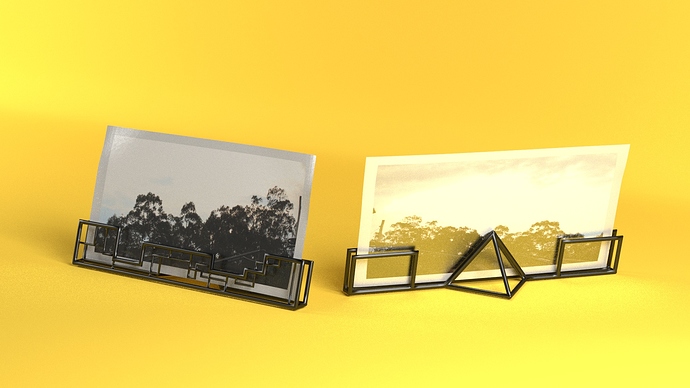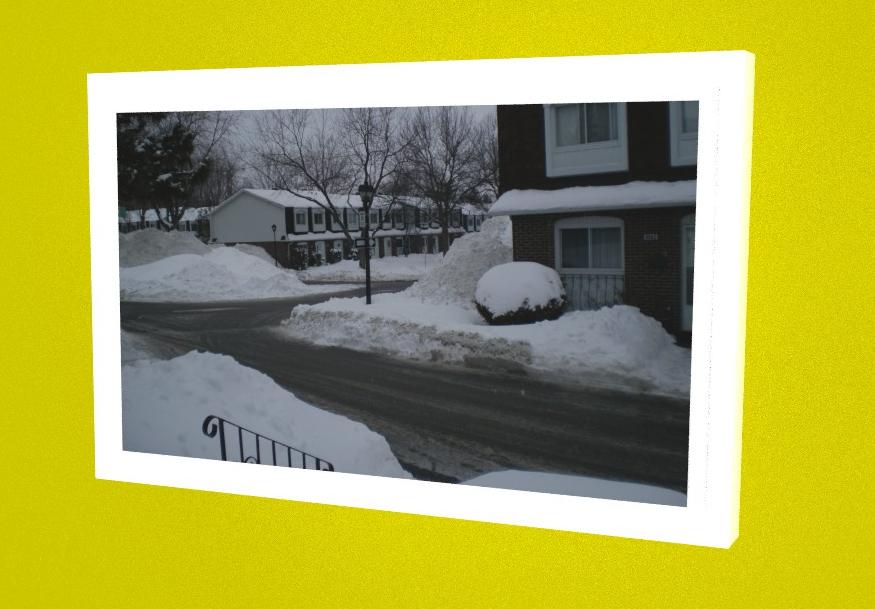acaonweb
(acaonweb)
1
Hi guys, i wanna render a photo frame i’m building (see pic)
But the photo on the frame isn’t realistic
- i need to create a white border around the picture
- i need to apply a glossy layer without opacize the texture (like a real printed photo)
- i dont want the texture pass on the other side.
how can i create that?
Thanx in advance
bl or cycles
cycles might be more realist
need to add proper HDRI map for world
or use some AO to minimise shadows may be
for pic might need to add a bright / con node
happy cycles
acaonweb
(acaonweb)
4
sry, in cycles… i forgot say it
acaonweb
(acaonweb)
5
sry i can’t understand n.3 :)
KarrAcarn
(KarrAcarn)
6
I tryed to create a picture in a frame last week. Here is what i was comming up with.
Maybe it helps you.
Attachments

picture_with_frame.blend (734 KB)
how about something like this
if you need nodes set up let me know!
happy cycles
each points for each questions.