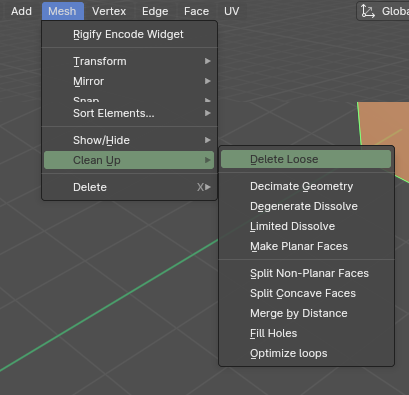In working with (mainly) skp models of houses, one thing that gets frustrating is how messy the faces are of different objects. Can make it hard to unwrap and texture walls and floors, etc.
One idea that I’d had to deal with this (for a floor, for instance) is to:
- Select the outside vertices, separate them to a new object
- Fill in a new face
- End up with a new object the exact same as the existing one, but as a clean looking mesh
- Profit
What seems to happen though is that in filling the vertices, either nothing happens OR it’ll create many faces that go many different directions (and that overlap).
What I’m curious about is, am I just wanting to solve a problem that doesn’t exist for a more experienced user? Am I going about it or thinking about it the wrong way?