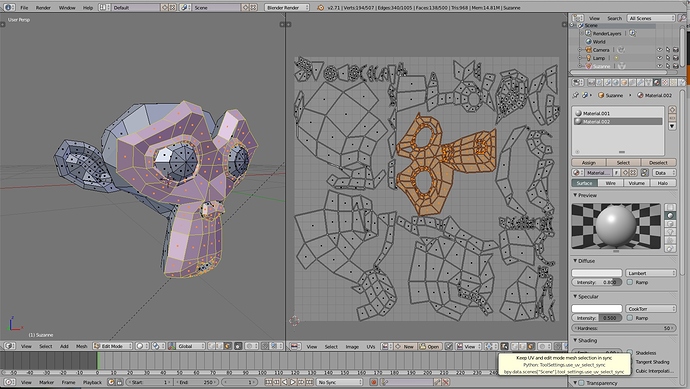Hi, I have this model and its UV map:
I’d like to select a region of the UV map (as you can see on the pictures) and apply a different material to that region.
That’s because I need to create a different material that represents the clothes and another one that repesents the skin of the model. I know it’s possible and I’ve done it in the past when using an older version of Blender; but, now I can’t remember how I achieved that.
Thanks in advance.