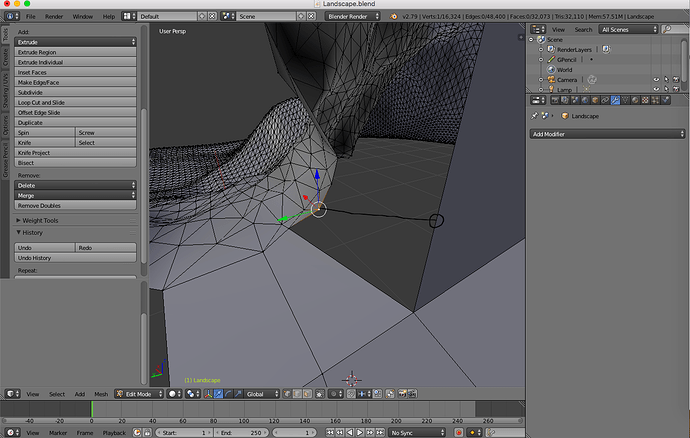Can you create new edges along blank space? (like stretching a edge from one edge to another using the knife tool?)
I would need a spesific scenario to answer this question, as there are hundreds of ways to do it. Duplicate e vert and extrude, add a face and loop cut it, add new geometry to 3D cursor, CTRL click in the viewport, i need to know why you need this to be able to help you.
If you’re looking to connect and edge with another and there is a gap between, you could select both edges and make a face with F, or a series of edges connected to another by bridging them with the bridge command… If that is what you are looking to do. Provide at least an image of what the usage case is.
As you can see from the selected vertex and the line spanning across, I am trying to create a edge along the selected vertex to a selected part of the line
you should select that long edge, press W and choose subdivide, then select that new middle one in vertex mode and hit G twice to slide it down to where you want. Then, select that and the other edge you want to connect, and hit F. Creating ngons (faces with more than 5 verts) isnt typically a good habit because it might potentially cause shading issues, but it might not matter in your scenario.