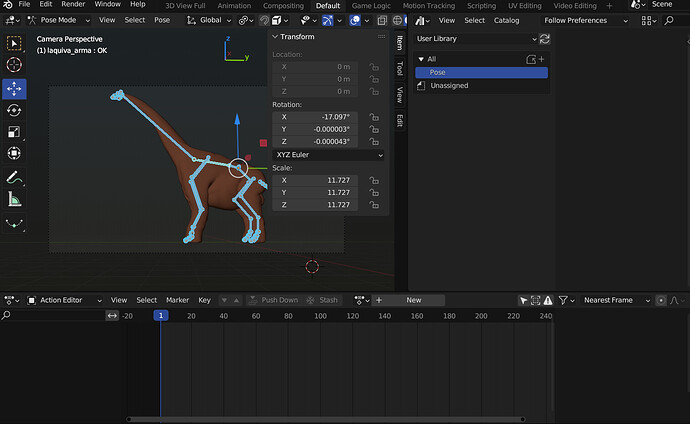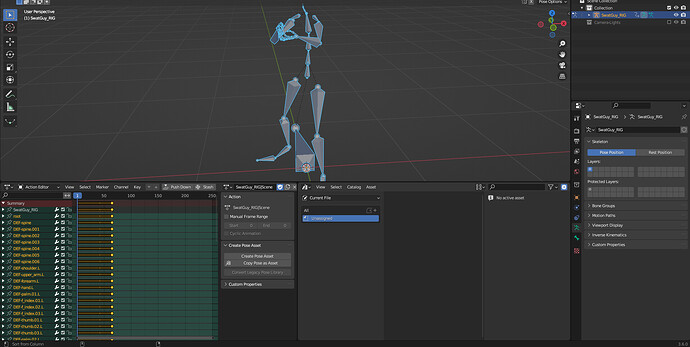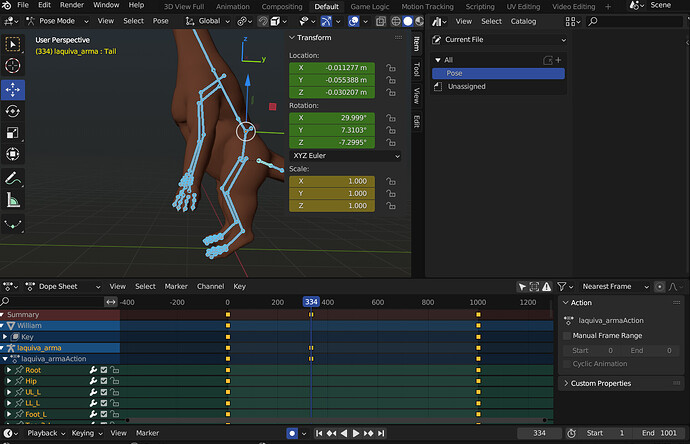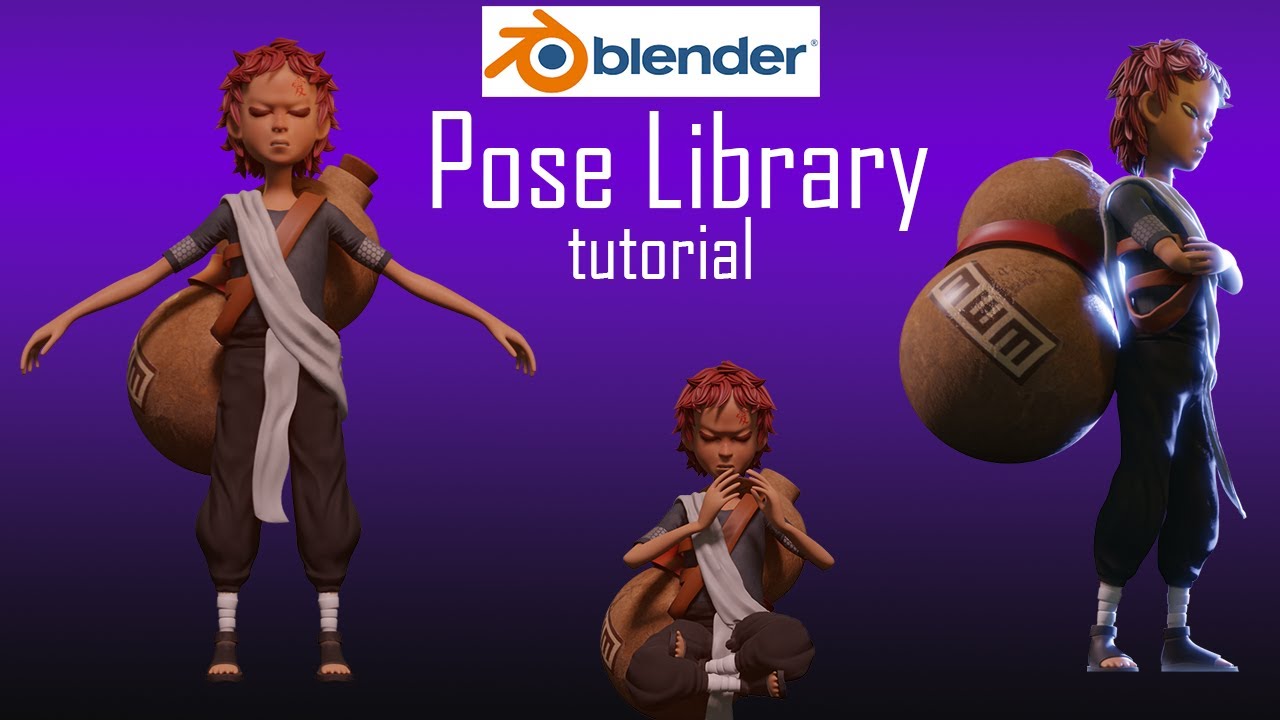I can’t find the create pose asset button in 3.6. Where has it gone now? It’s not in the asset library, nor the Action editor.
In the Action editor open the N-Panel…
Im not sure why the Asset Tab isn’t showing in the asset browser maybe something to do with your setup for the Pose directory, but if you switch to ALL it should show up…
Yes i know. I made an asset directory and it doesn’t show anything. It just isn’t there.
The Create Pose Asset button creates a new Action. To make sure that this is actually visible in the user interface, so that you know that something happened, it tries to make sure that the Asset Browser shows the newly created pose asset. Because of this, it requires that there is an Asset Browser visible, and that it’s set to show the Current File asset library.
In your screenshot, you aren’t on the Current File asset library.
As mentioned by @RSEhlers, it could be your setup: something is weird about the vanishing of the Asset Menu in your Asset Browser Area.
I tried to compress and collapse the Menus horizontally in different ways (including while having the Follow Preferences Select Menu present, as in your screenshot) to see if I can make the Asset Menu disappear… to no avail; I could not reproduce this UI aspect.
On one hand, I do not know if there is a ‘setup’ in which we can simply dismantle the presence of an entire Menu!!! Looks like a bug to me. On another hand, though, look at your Workspace: “Default”, this may be a custom one; the issue might be related to it. Maybe you could try a different Workspace to check? Also, you should try the Asset Browser on a different file.
Did you save the Blend file to your Pose Directory?
If you mean that the asset library is in the same directory than the projects belnd file then yes. Now at least. Not before. But it still doesn’t work.
One time I got that problem because the pose library addon wasn’t active, might be worth checking it out
And that was it.