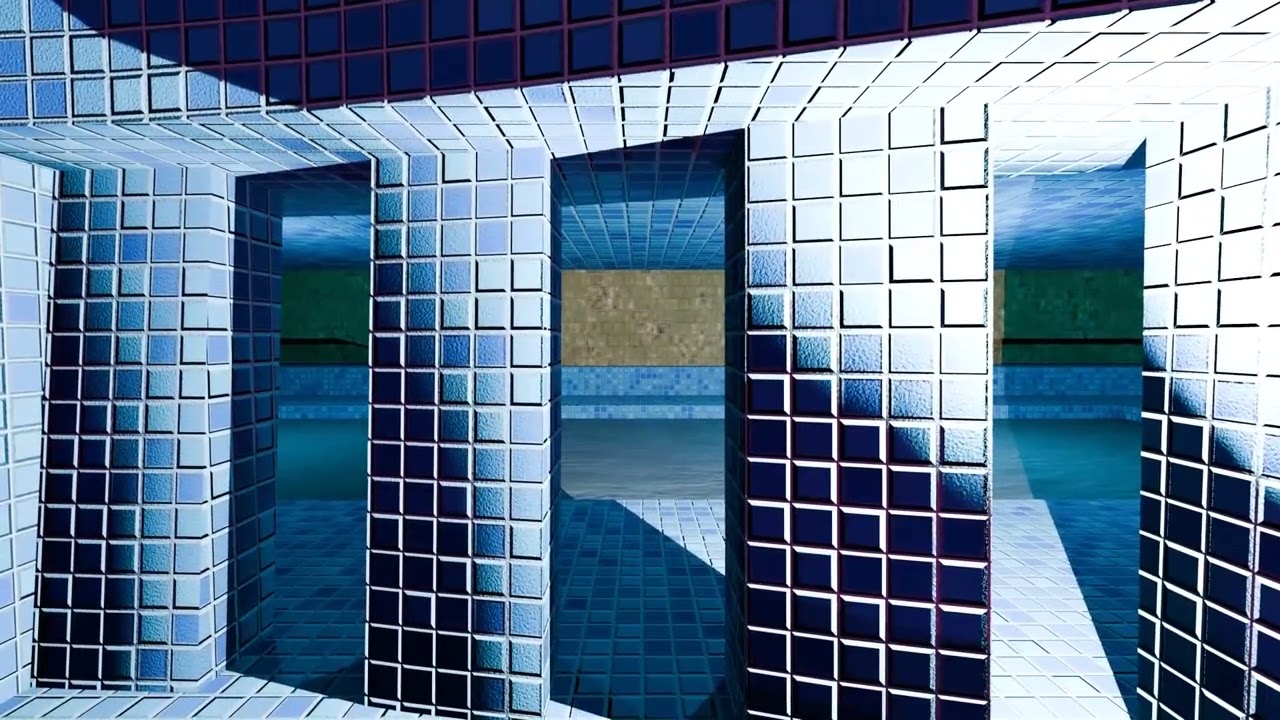I like the camera moves.
Did you have some problems with the rendering? I think I can explain a few things I am seeing and make some suggestions.

By the look of this bump, the “distance” value is probably too much.
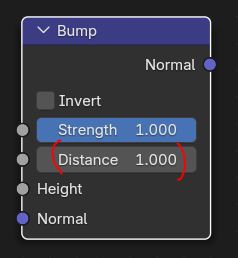
The distance number is in meters, like everything is by default in Blender. A value of 1 means that Blender will attempt to shade the surface as if the bump was 1 meter deep. If the scene is modeled at real world scale, a distance of 0.005 (half a centimeter) will be more realistic.

There is some flicker in some parts. Are there overlapping faces on those models? Parts that were accidentaly duplicated? Try selecting everything in edit mode and do a “merge by distance”.

Those pillars look like they are shaded smooth. That won’t work on a cubic object with sharp corners, they should be shaded flat.

The shadows are perfectly sharp. Have you tried to give the light source a little bit of “radius”? That will add a bit of softness to the shadows, which is realistic. The bigger the radius, the softer the shadows (if you are in Eevee, a very large radius won’t render correctly unless you also activate “jitter shadows” on the light).

In that shot, the far side of the room disappears. Is the scene modeled at a very large scale? if it is, you might need to adjust the “clip distances” on the camera. A warning: don’t make the clip end farther than it needs or the clip start smaller than it needs. The farther apart the 2 values are, the higher the risk of artifacts and inaccuracy.

Real ceramic corners would have either some sort of edge casing or a crack between the different faces’ tiles.