Hello everyone,
I’m trying to create an 8 shaped path, what is the best way to do this? I’ve been trying but I can’t seem to figure it out.
Thanks!
Stijn
Hello everyone,
I’m trying to create an 8 shaped path, what is the best way to do this? I’ve been trying but I can’t seem to figure it out.
Thanks!
Stijn
Add a bezier circle
Go top top view
In edit mode select all points and rotate 45 degrees
Select the two top control points and scale on the X axis by -1 ( S X -1)
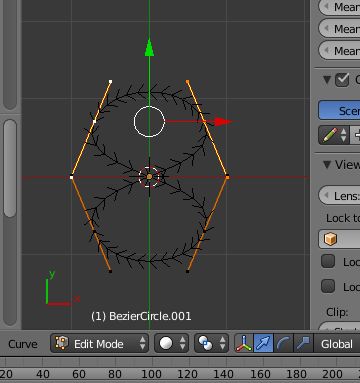
Thank you so much
Well there are two ways for that, first one is the simplest, easiest and least effective the second one is much more complicated but it gives you a lot more control over it’s shape/construction and edge count.
Here, check it out .blend
The controls for the build on the second layer are in the armatures n-panel under properties tab.
medium could you show how that thing works? i mean the 8 thing you made is just text, it has NOTHING to do with the stuff on 2nd and Alt2nd layers… i could not make any sense out of it… please explain.
What’s there to show? I wrote everything you or anyone else needs to know? And I’m a little bit confused. Of which object couldn’t you make any sense, the object on the first or the second layer?
@finalbarrage I believe all the magic happens on a second layer: http://pasteall.org/pic/show.php?id=106784
@MediumSolid Thanks for sharing. Nice example to show mix of animation and modelling, rather parametric modelling?
It might as well be because on your image it’s certainly not what controls do here. Blender 2.78 from Sept 03 buildbot here.
ahh ive not updated in forever cause there has not been anything amazing new features. i will upgrade to 2.78 soon tho cause adaptive sub surf 
might work then, sorry for the criticism medium. it was just broken on my end.
This was made in Blender 2.77, just so you know. And I think you should choose or enable “reload trusted” which appears in the upper tab when you open the file.