Is it possible to create a brush shape for use in texture paint mode?
How do I do this?
Is it possible to create a brush shape for use in texture paint mode?
How do I do this?
an example with GIMP
In Gimp i create a 256*256 empty image, but filled with transparency (no background color)
I draw the brush i want to use
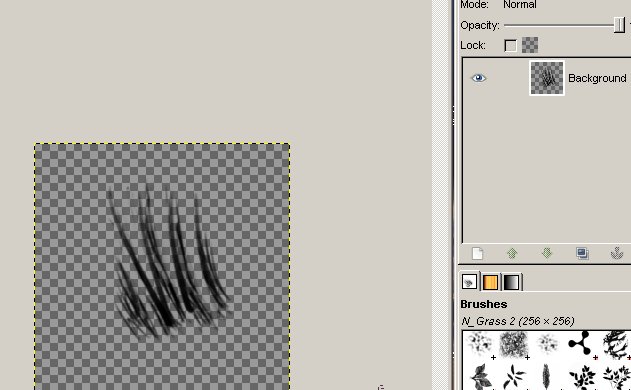
I click on File -> Save As (in GIMP 2.7x and superior it is File -> Export)
I name the file MyBrush1.png and save , i keep the default PNG options, i don’t change them and click Save
Now in Blender, i go to Texture Paint Mode , in the Texture Panel , i enable the “Brush Texture” button :
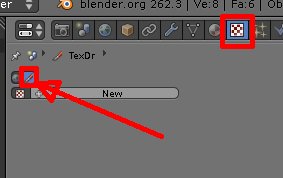
I click on New , at Type i select instead “Image or Movie” of the default “Cloud”.
At the “Image” section, I browse to where my texture is, and select it then click on “Load Image”
Once done my brush should be set up.
You can play with the color ramp and premultiply too, but try like this first.
You may want to -disable- “Project Paint” (that is enabled by default on the panel to the left) depending on how you want to paint, you’ll see it behave very differently with it enabled or not.
Experiment with various setting like the Curve or Stroke (or even the blend type) to see if you can find one that make the brush behaving more how you want. In the texture tab, the mentionned color ramp being enabled will have some impact on the color
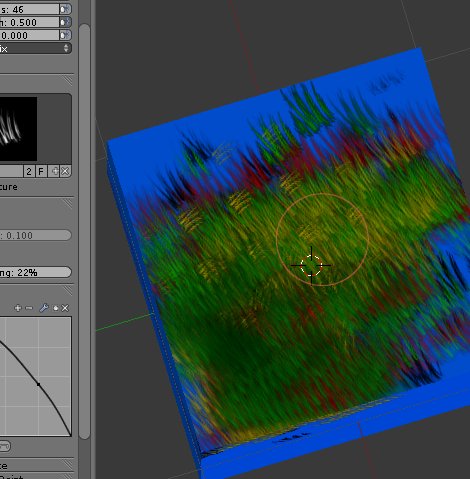
Unfortunately it’s nowhere close to GIMP brush behaviour and even less close to the most excellent MyPaint system.
You can try the Paint Plus addon that add some functionality to the rather bare bone Texture Paint mode
Wows! Screenshots and everything! Thank you!
You’re super!
I have one question still.
So I made a brush… It’s basically all-transparent with a few black blotches in it. I want this to be the shape of my brush, and Blender does this. But there’s a side effect- Blender also seems to be using the brush colour. In other words, Blender doesn’t use my selected colour, and paints black instead.
Do I toggle something somewhere?
Yes, the color ramp i mentionned in the Texture tab, that appear after you loaded your texture there :

and you’ll be able to use the texture color you select in the Blender color pickers
Okay my brush is working now, thank you!
The brush worked when I set the colour ramp to ramp from white with zero alpha to white with full alpha. I’m not very familiar with the colour ramp tool… it looks like it maps one value to another, but I don’t know what the input and output is. How does it work exactly?
What did I just do? lol
You don’t need to edit the colors inside the color ramp, you can just choose the colors in the color picker in the panel to the left.
For what color ramp is used to :
http://wiki.blender.org/index.php/Doc:2.6/Manual/Materials/Properties/Ramps
Awesome.
Thanks for all your help!
This is simply wonderful! Many thanks!