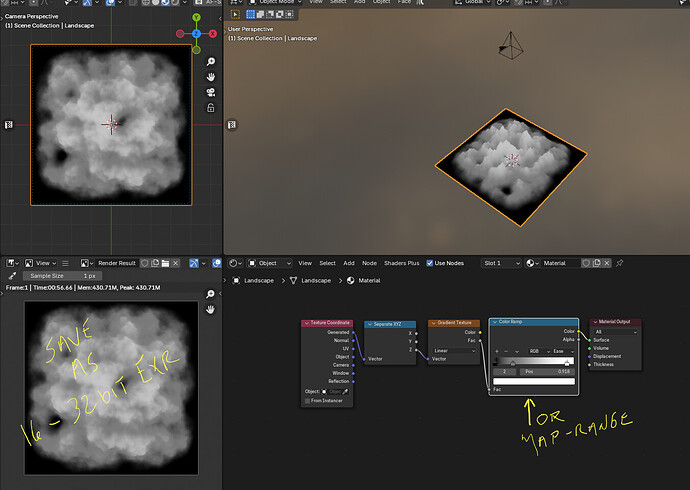Hi guys!
I created a design, which shows a random-tissue-like structure with the Ivy Generator Add on in blender 4.2.
Now I want to create a density heightprofile in an orthographic projection with 256 gray values. The shape of the heightprofile shall be the same as the projection plane in (x,y) and the “mountains” (which represent the “tissue-density”) are represented in the (z) direction. 0 means no structure overlap in a z - projection; 256 means the highest possible overlap of tissue structure in z direction.
How can I do that professionally in blender? I tried to have openAi write me some code but it has many errors on the edges of the prorfile. In case i cannot create such a heightprofile in blender: how can I repair the damaged edges? When I want to further postprocess the STL file in Fusion or also in blender itself the programs crash. When I use a program like meshmixxer the whole heightprofile just disappears.
I would highly appreciate your help!
Thank you very much!
(I cannot upload the .STL file because I am a new user to this platform. the size of the heightprofile is about 31 MB, I can send it to you privately if this would help you! Thank you!