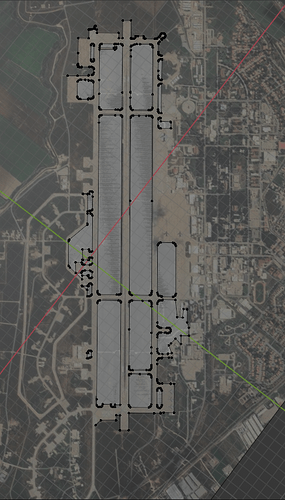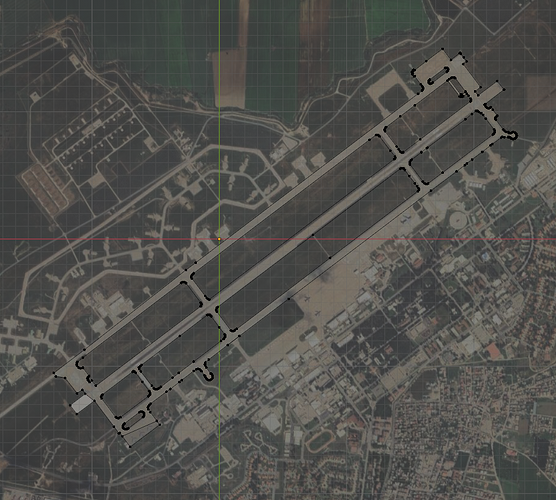I’m trying to get a runway using the blender gis plugin to be used in an airplane simulator game. I’ve just started learning blender. I obtained these points with the “get osm” option of the blender gis plugin. What should I do to get the track in fbx format, for Unity environment? I think the main problem is that there is no plane in the parts where the runway is. Thanks in advance for your help
Welcome to the b.a forums
You need to
File > Export > .fbx
to turn your model into an .fbx file.
When the file save window opens click the Cog icon at top right to open the export settings. Scale needs to be either 100 or 1000. I cannot remember which ATM.
Limit to : Selected Objects, and Geometry > Triangulate faces will probably both be needed as well.
The model seem to be incomplete. Like the line at the bottom (in the image) that is not connected to anything else. That will not show when the game is running. No edges on their own will show. They need faces.
So yes…
is a problem. You may need to lift the runway parts up a small amount (like 0.0002 small amount) to be above the ground plane when you add it. Although you can probably lift it several centimeters to fit real world positioning. You will not be able to have ground and runway at the same level if they are separate parts of the same mesh. That creates a problem called z fighting (z buffering and other things), where Unity will not know which one to show on top.
Having the runways higher, or having it all flat and filled in is going to be based on the game you are adding it to.
Good luck.
I connected all the vertices, but I had difficulty when creating faces. As you can see, I was able to create face at the beginning of the runway, but when I select the vertices in the other parts and press the f key, it creates faces in the wrong areas. What is your advice for this?
You may need to add some vertices on the longer gaps.
Try selecting areas and filling, not everything at once.
Welcome ![]() …
…
It might even be easier to start with a plane covering the wanted area and then just using the knife tool to make the “cuts”…
Also it’s important how this is handled in the target app… i assume you have to triangulate this before export…? And how the target differes between special part of the “environemnt” like gras or concrete… by material only or if this has tobe differetn objects. etc…
There might also be some tutorials for the special airplane simulation you are using on any forum for this app ?? ( you haven’t mentioned which one…)