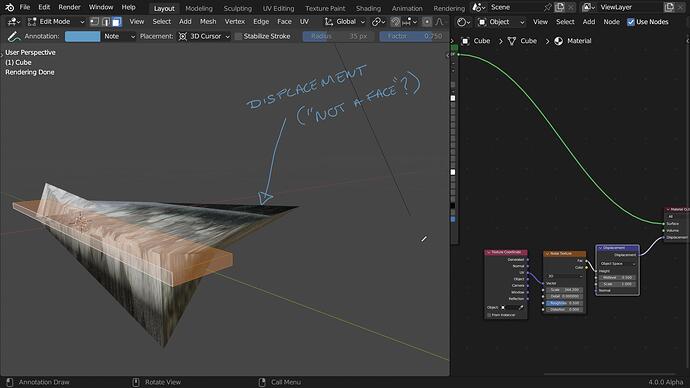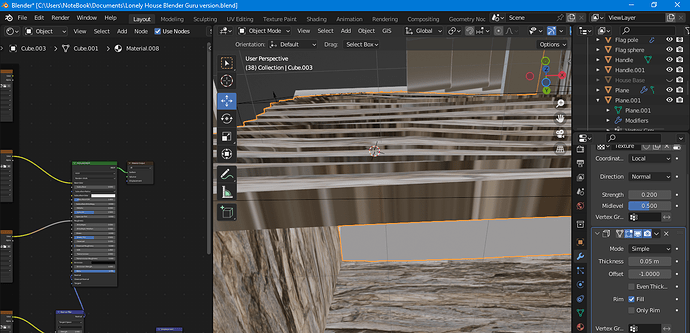Share the file on Dropbox / we transfer/ google drive / mega or similar.
Its just a tutorial, nothing secret.
It’s not about secrets (As u said it’s a tut. not a patented work)
I’ll upload it and attach it here
Edit: Ok that’ll take some time
Theoretically there is nothing wrong with your node setup.
Except that you a using displacement for low poly planks.
NOT FOR LOW POLY OBJECTS. Displacement needs very dense geometry.
Displacement if for adding small details and needs a very dense geometry to work properly.
In this case the best is not to use it at all.
This is low poly plank with displacement, it is not “realistic” it is distorted:
This is the same object when you disconnect the displacement.
Take this advice:
Ok I’ll try disconnecting it…
Nothing happened @DNorman and @DeepBlender
I’ll tryna find a way to upload the file here (btw do priv messages allow big files?
I don’t think anything is supposed to happen.
They advise you to simplify your material until you make sure that your UV is correctly unwrapped. Everything else might get in the way.
Ideally, using a simple built-in grid texture is enough to see where the unwrap went wrong.
Judging by your initial screenshot, it looks like the faces that show texture stretching are unwrapped in a line. You can check by selecting just those faces in Edit mode, and looking them up on the map. They’ll probably would look like a bunch of edges or points, with no areas.
I believe he meant that people are assisting when they have a moment, not standing by 24/7 like paid tech support.
I don’t get it ? That’s not what he meant
You screwed up your settings in the solidify modifier. You made the wall 1.27 meters thick.
You opened the file?
Edit: what should I do?
Make this number small. Just lower it until you get something reasonable.
Don’t use the thickness of the solidify modifier as floor, because you don’t have control over its UV.
Can you open the file?
What do you think where I got the number 1.27m from? Obviously because I opened the file!
Great!
You may tweak the number until you get something interesting…I’ll tweak it too…let’s try together. Tell me what you get
It is a wall, make it a few centimeters thick, so 0.0X.
I did that…the face at the bottom of the house is now gone but the stretching grooves are still there
Please show what you mean.
When you use solidify, you don’t have control over the UVs from those fills.
The easiest way to achieve that is likely this:
You can apply the solidify modifier and unwrap the mesh again.