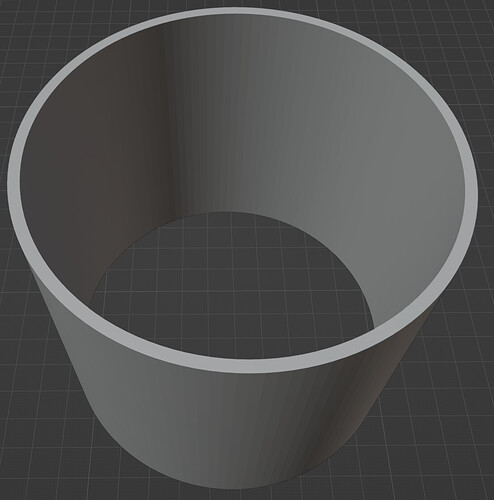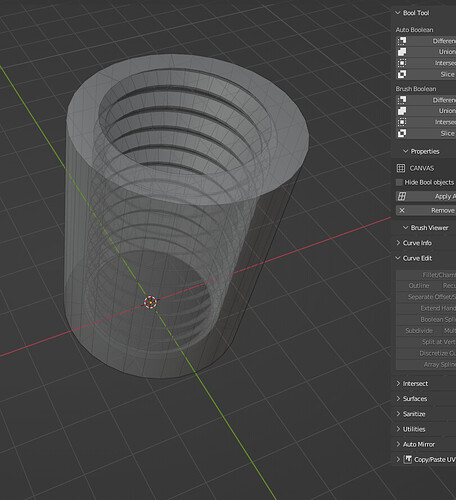I have been using the Screw modifier to make threads on the outside of cylinders I’m using in 3D printing. Sometimes I have problems with these threads when I use boolean logic (either the modifier or BoolTool) to join them to the cylinder, but I can usually fix that. It takes a bit of time to hand-edit them to fix it, but it’s doable. (I’m using the 3D Print Tools to help me with this.)
The cylinders I’m using are open, like a pipe, so they have a convex outer surface, and a concave inner surface, like this:
To make an inside surface, so I can screw one pipe into another for a joint, I have to use the Boolean modifier or BoolTool, then either scale the male part down or the female part up. I’m finding more errors on the threads on the female, when I do this, then on the male.
Is it possible to use the Screw modifier or Screw tool to make threads on the INSIDE or concave surface on a cylinder like the one in the image>