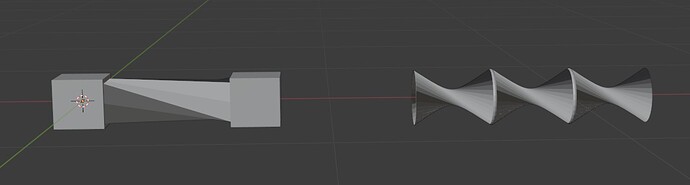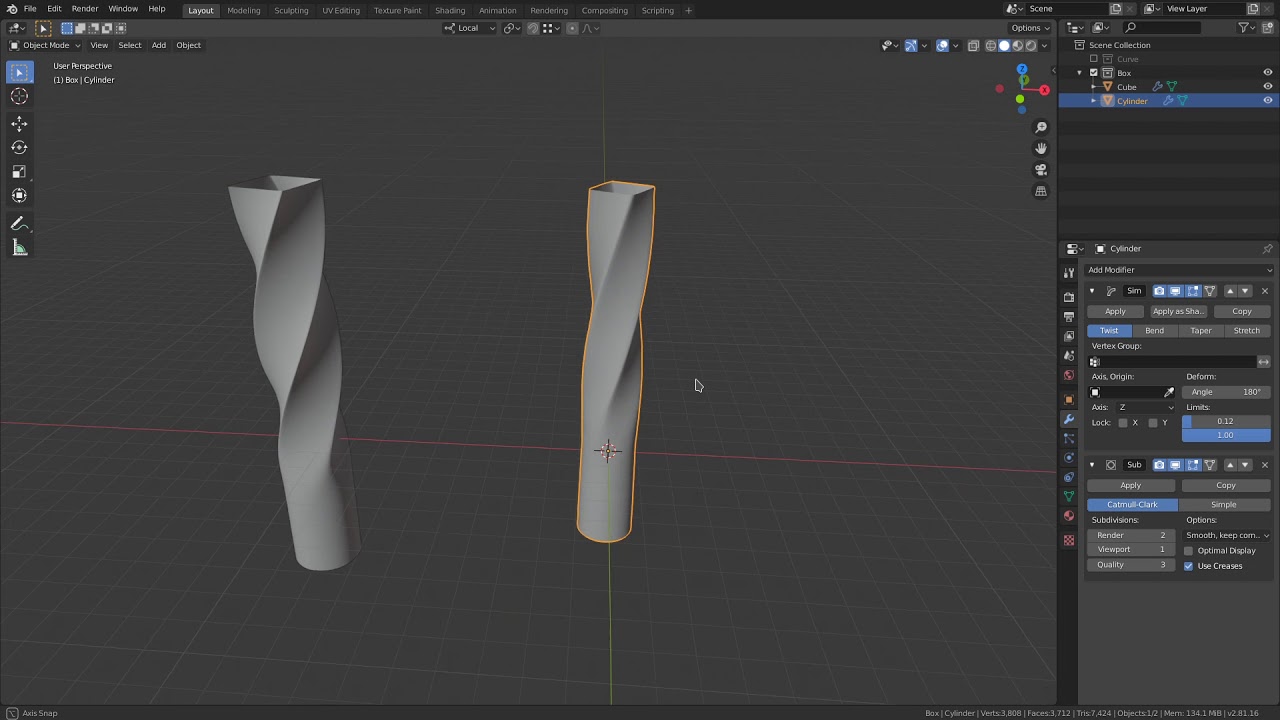In addition to my Blender courses I’m trying to make some own models. Yesterday started with a goblet. The “model” is quickly made, but… I want the iron looks like it has been forced by hammer and the nice twist should be there also.
I used a option from ‘Blender Secrets’ (Twisted Bridge) but this modifier doesn’t do the trick.
Any suggestion would be great!
Once you get the twisting topology, the rest is easy (video timestamped, but just in case the relevant part is about 5 minutes in):
1 Like