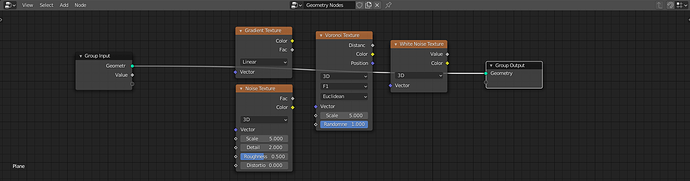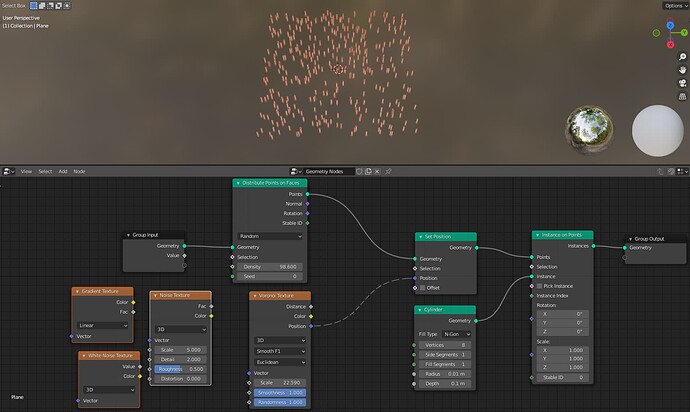Taros
July 30, 2021, 2:18pm
1
Finally I had some time to get my first experiences using geometry nodes in Blender. I was inspired by Tomas Kral (Twitter: @TomasKral_cz ), who had created a similar ice cream.
I picked the same topic to create an ice and learn some basic steps working with geometry nodes. I’ve learned a lot and would like to show you the result here.
The compositing was done in Blender too. No third party apps were used. Just the small crispy CHOC logo is done in Affinity Photo.
Drop me a line, if you’ve questions.
62 Likes
bartv
August 6, 2021, 2:38pm
2
I featured you on BlenderNation, have a great weekend!
1 Like
bartv
August 8, 2021, 11:00am
3
You’re on the #featured row!
1 Like
Quite scrumptious looking!
blowk
August 9, 2021, 8:04am
5
Woow, nice work!
Would you mind sharing your blend file?
Taros
August 9, 2021, 6:57pm
7
Great. Two features, wow!
1 Like
Taros
August 11, 2021, 2:06pm
8
I think I’ll place it in my gumroad shop for download. I let you know when it’s online.
1 Like
Taros
August 11, 2021, 2:51pm
9
Download the Blender file for this project, if you like. It’s a pay as you want download (1,- EUR +) to support me for publishing more Blender stuff.
Here’s the link to gumroad:
1 Like
sum_Yummy
October 16, 2021, 3:48am
10
Hope to increase Alipay’s payment mode.
Taros
October 18, 2021, 6:41am
11
@sum_Yummy Hope to increase Alipay’s payment mode.
I’m sorry, but this is a gumroad decision and I’ve no influence what kind of payment methods are supported by gumroad.
skuax
October 18, 2021, 7:01am
12
really cool stuff. Bad point is that the node’s ll be deprecated by the new 3.0 GN version.
Taros
October 18, 2021, 10:02am
13
Thank you for the info. I haven’t evaluated it yet. Do you know how to sample procedural textures in Blender 3 instead?
skuax
October 18, 2021, 11:17pm
14
for the moment they have added four “in GN” texture nodes.
2 Likes
Taros
October 19, 2021, 6:46am
15
OK. Thank you. Using bitmap textures or procedural like clouds etc. are a must. I hope the devs implement a way until the master release in December.


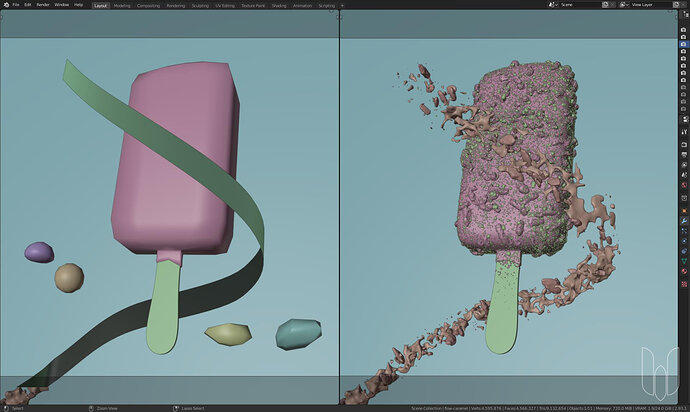
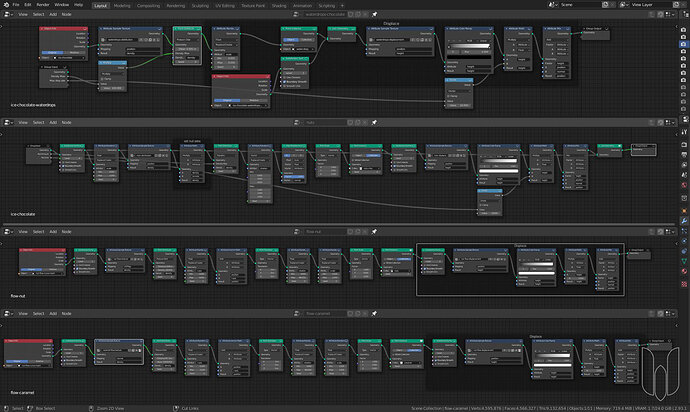

 Thank you a lot!
Thank you a lot!