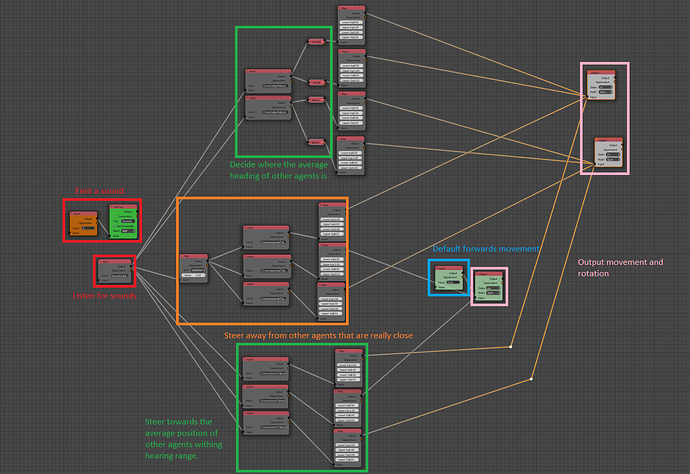Can some of you explain the flocking file how it works?
I’m just having a look into that other issue. Here is a roughly labelled version of the flocking graph.
Anything you want to know about in particular? If you select an agent while the simulation is running the colours of the nodes will change and hopefully give you an idea of the values passing through the node. To inspect values more precisely you can use a print node which you can view the output from in the console.
You need to remove the -1.1.0 from the filename
nice. lets try this. I’m curious, cant wait anymore. 
Renaming the folder make it work. Thanks a lot for the tip johnroper100. This should be fixed so no one has to deal with these things. I will give a try now and see how good is this add-on.
I get errors trying the example files:
File format is not supported in file ‘C:\Users\User\Desktop\Crowd simulator\armaturesActionsAndCollisionAvoidance.blend’
Does the file you’re opening have a space in “.bl end”?
Path following is out and we are making some tutorials for simulation and generation!
Version 1.1.1 fixed the problem on installing the add-on, the pending problem I have is with the example files. See my previous comment. By the way the .blend had no spaces but I still get the error.
Try renaming the file?
Glad to read this ![]() , 1 thing i would like to ask is for example if a rigged ball how can i achieve the simulation in the flocking file from scratch. Should i generate some agents and simulate them or should just use duplicate object and simulate? So how do you go from 1 rig object to a full simulation?
, 1 thing i would like to ask is for example if a rigged ball how can i achieve the simulation in the flocking file from scratch. Should i generate some agents and simulate them or should just use duplicate object and simulate? So how do you go from 1 rig object to a full simulation?
To do rigged character generation, use the example random positioning from the utilities, and then change the object input to a group. In the group node, put a group that only has the armature and the mesh. Make sure that they have their rotation and scale applied, and that they are facing in the positive Y direction. Then set the brain type in the template node, and press the generate button. After this, go into the simulation node tree and create a new node tree with the same name as the brain type in the generate nodes. In this tree, setup the nodes, and then run the simulation.
A full video tutorial about this workflow is being made now.
Here is the first big tutorial! Lots of documentation was added on the website as well! http://youtu.be/OJgLMR-O7BA
Nice tutorial, looking forward for more tutorials. I’m really looking forward to finally have a crowd simulator tool in Blender !
New tutorial: Introduction to Agent Simulation!
Thank you John for the updates and videos!
This makes me very happy  Exactly what I´ll need for my project! Looking forward to further development.
Exactly what I´ll need for my project! Looking forward to further development.
No problem guys!
Would it be possible to add some of the features from the particle system like the ones we already have using boids? I find this ideal for a battle scene, you can set the health, the strength, aggression, type (enemy, friend, neutral)…
With something like this but being able to read when an actor is hitting or receiving a hit and then play different animations based on the state that would be perfect for epic scenes!