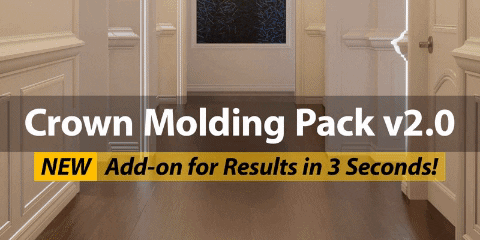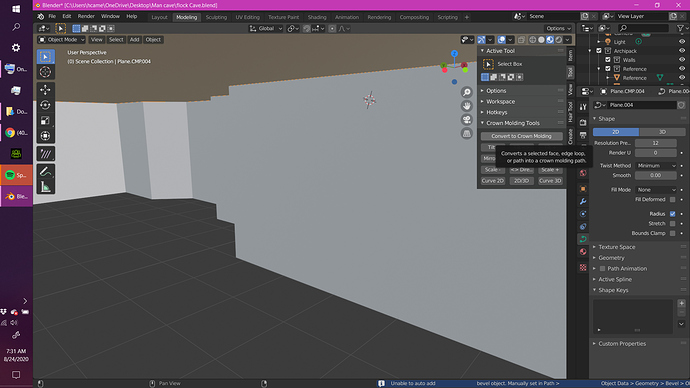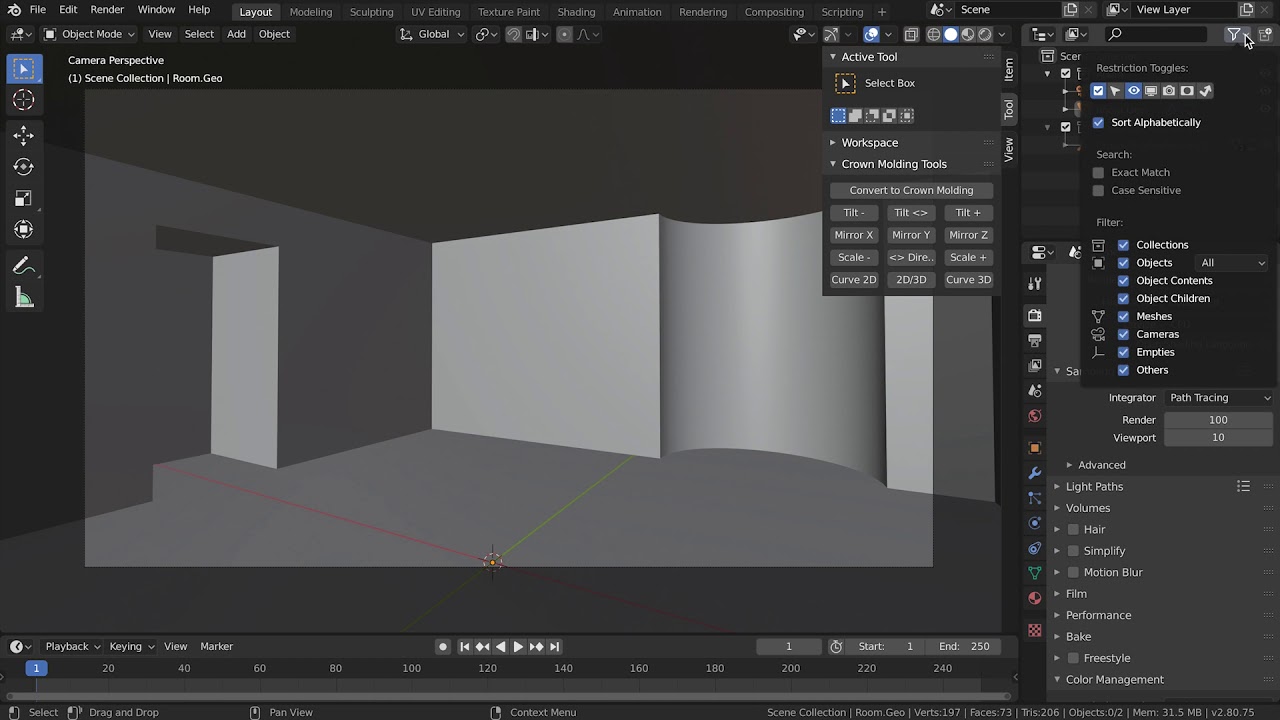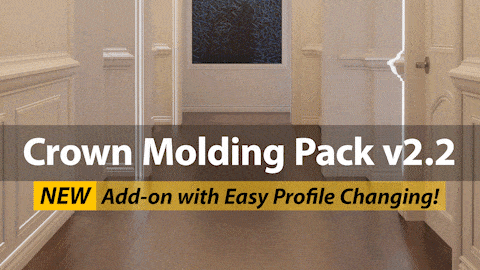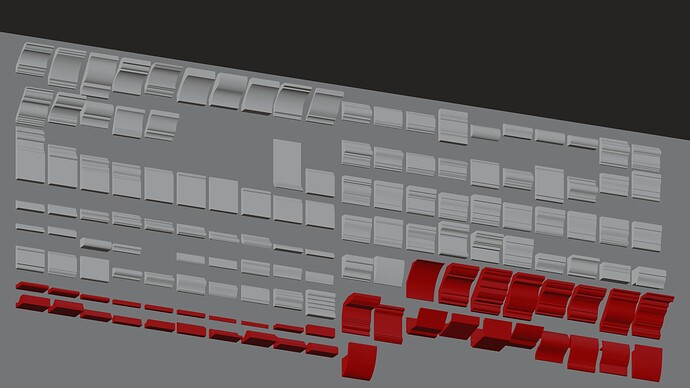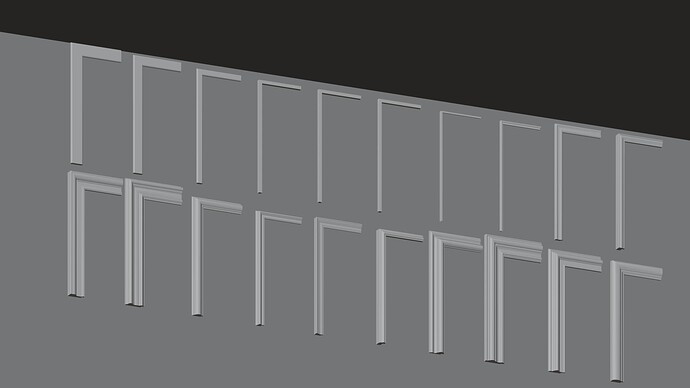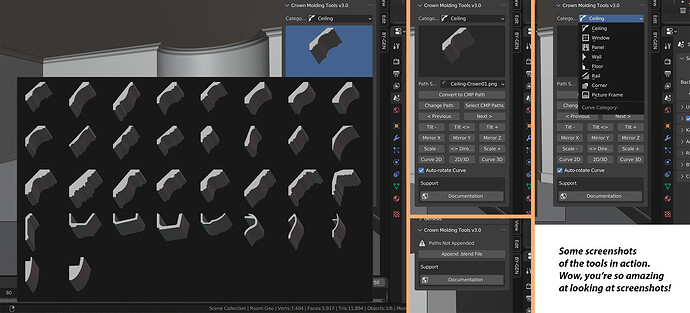jefftml
September 3, 2019, 5:57pm
1
I’ve been working on some interior renders, and wanted a better, faster way to add crown molding and trim into my scenes. My first ever add-on was just released, the Crown Molding Pack. It now takes 3 seconds to add crown molding and trim into my scenes.
Here’s a quick demo video - https://www.youtube.com/watch?v=GciwEOjVyME
And here’s the product page on Blender Market - https://blendermarket.com/products/crown-molding-pack
6 Likes
How will this work with your addon? [Addon] NoodlesTools - CurveLib Polysweeper as well. Thanks
jefftml
April 19, 2020, 3:00pm
3
I’ll have to investigate, but they should work together fine.
Your addon works with all the other blender molding addons and extends all their functions. Thanks for making it Jeff.
1 Like
jefftml
April 20, 2020, 8:38pm
5
My pleasure, and thanks for the follow up!
hcameron90
August 24, 2020, 11:46am
6
Hello, I just purchased your crown molding pack. I’m creating a room and I selected the ceiling to add crown molding but I get 2 issues.
I get a message at the bottom saying " Unable to auto add and bevel object manually set in path and object Data > geometry > Bevel > object.
I know that’s where I should see all the different molding but I don’t see any. Just Ceiling and dimensions.
Is there something I’m doing wrong? Do I need to re-download the pack?
jefftml
August 24, 2020, 1:45pm
7
Hey! I replied to you on BlenderMarket, but just in case anyone else is having the same issue:
I have all the documentation in the documentation tab here - https://blendermarket.com/products/crown-molding-pack/docs
Let me know if you’re still having issues.
Thank you so much for the quick reply!!
I thought I did this the first time but this helped and worked.
Thank You!!!
1 Like
jefftml
April 4, 2021, 10:33pm
9
I’ve released the Crown Molding Pack v2.1, with 99 unique paths now. That’s twice as many as before!
Blender curve pack and add-on with 17 custom helper functions, and 138 curves for quick, beautiful, easy to update crown molding and trim.
Price: $25.00
1 Like
jefftml
October 28, 2021, 9:22pm
10
I just released the Crown Molding Pack v2.2, with an awesome new feature for the add-on, and 138 unique paths now.
It’s now super fast to change curve profile paths, which has always been a feature I wanted to add.
Get the latest version on BlenderMarket
Even before this major update, this was my favorite molding addon for blender. Well worth the investment. Thanks Jeff
1 Like
jefftml
October 30, 2021, 7:13pm
12
Thanks for the kind words, Brent!
jefftml
October 30, 2021, 7:16pm
13
Here’s an image of the new paths (in red) and the picture frames.
Jeff this addon is a huge contribution to Blender. Thanks again.
1 Like
jefftml
July 20, 2023, 1:07am
15
I just released a huge UI update, so big in fact that I’m calling it version 3.0. I also fixed a lot of usability items that you guys raised, including easily appending the .blend file to your projects, selecting all of the paths, and setting the path to the profile you have selected.
Here’s the promo video - https://www.youtube.com/watch?v=eAhKu1W-VW8
Blender curve pack and add-on with 17 custom helper functions, and 138 curves for quick, beautiful, easy to update crown molding and trim.
Price: $25.00
1 Like