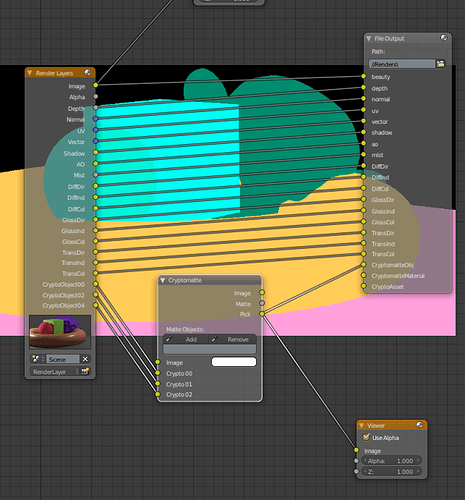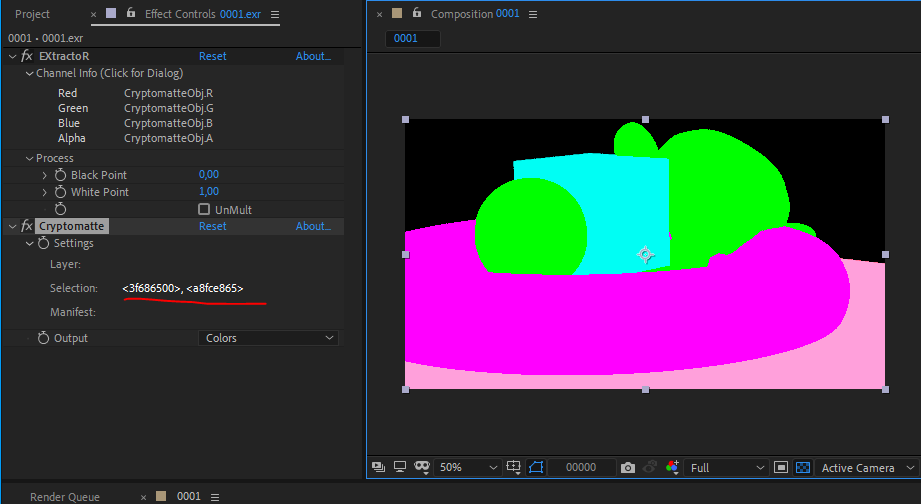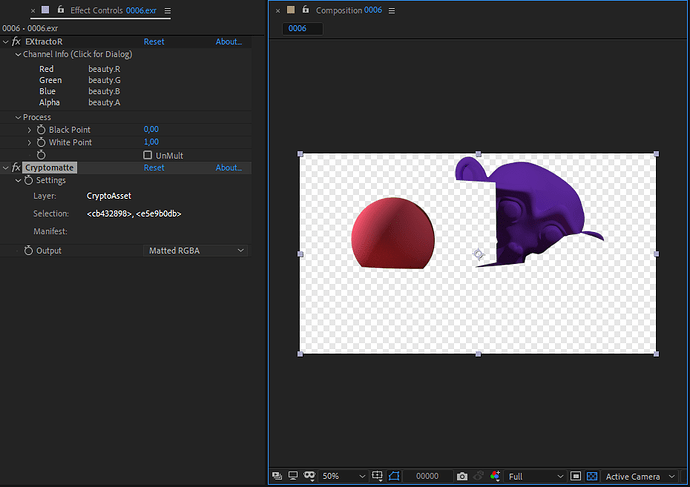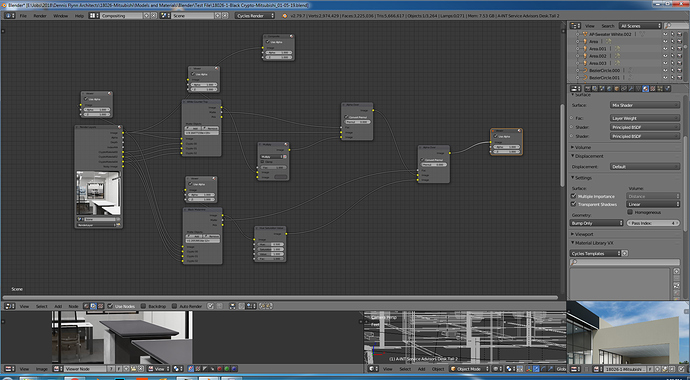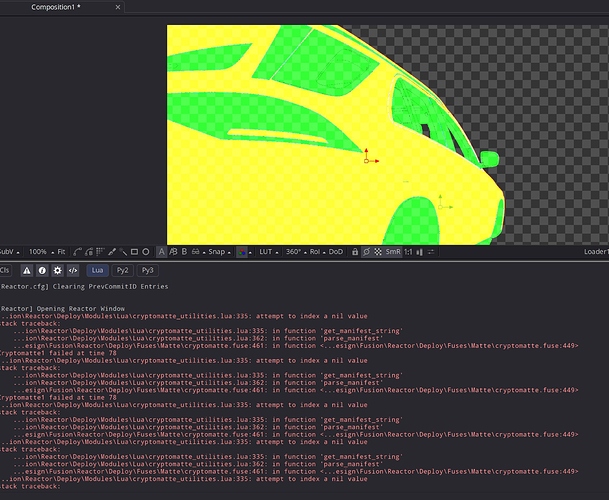It’s in master, here.
does it work for baking? would be great to have cryptomatte passes for bakes too! I cant make it work 
Does anyone knows workflow of cryptomatte in AE. I rendered like this.
But I recieved a “No cryptomatte layers found” message when add a cryptomatte effects(Fnord ProEXR 2.0)
When I add extractor effects first and then cryptomatte effects, I can select colors, but effects does not show output color or matte. Like this
I find a right workflow in AE
In blender right output setup for Cryptomatte:
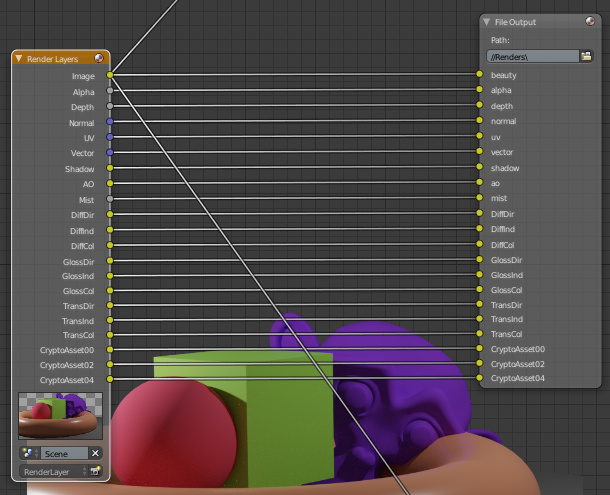
In After Effects Cryptomatte works very well
But this render doesn’t works in Nuke. How can I render for nuke?
Hi,
I downloaded the recent 2.79 master Blender version on Feb 10, 2019. I wanted to give Cryptomatte a try as I have been chomping at the bit so to speak.
I have a dilemma. One of the main problems with using Blender ID masks is when changing areas with high contrast that butt up together, you strongly notice the anti aliasing. I did a test with Cryptomatte and the same thing is happening. I am getting a halo around the desk tops. When I render masks inside Maxwell Render they are clean and sharp. Am I doing something wrong with Cryptomatte to get these results? Here are some images and my node set up.
I used 32-bit full float multi-layered EXR with no (codec) compression. I rendered cpu+gpu. Cryptomatte levels was set at 6. Do I need to increase this value? Should I not render with gpu to access accurate mode?
EDIT: I tried rendering CPU and Accurate mode…There was no difference in quality of the matte.
White counter top scene is the original.
Grey counter top is modified with Cryptomatte mask
Node set up
Thanks,
Aaron
I have a problem when Cryptomatte and dupligroups.
In the image below there are two monkeys. Both of them are simple dupligroup. They are two separate objects but Cryptomatte still thinks they are the same. Is it possible that this is because Cryptomatte differentiates based on object name, which normally is unique but when using dupliobjects isn´t?
Are there any workarounds for this?
Hello SteffenD, today I tried Blender Cryptomattes in Fusion. I installed the cryptomattes Plugin via reactor. It is not working in Fusion, I get always an error message. I followed the Instructions on the psyop githup page etc. Please can you help?
Hmm… I also installed the cryptomatte plugin to Fusion 9 with the reactor.
Hard to say if it’s the OpenEXR and its cryptomatte layers or the plugin installation itself that’s causing the problem. Can you try with the official test EXRs on the Psyop github page?
If these also fail it’s the plugin installation, otherwise some wrong setting in Blender.
Thank you for your fast reply!
In Blender I rendered to an openexr multilayer file.
Do you see the cryptomattes from blender in the colors they are shown like in the blender compositor when you use the cryptomatte node, or in the colors you see in my attached file?
Have you tested multilayer exr with cryptomatte in fusion or separate exrs?
Is cryptomaterial and cryptoobject working in your configuration?
Do I have to name the output node sockets different?
In Blender compositing everything works fine.
As
I tried the sample files from github. They are working fine in fusion.
So its a blender problem/setup problem?!
I successfully tested multilayer EXRs in Fusion, separate EXRs don’t work.
But I used cryptomatte split either by material or object, but I see you use both. I haven’t tested this so far.
Apart from that the colors in your attached image look pretty normal to me, but that’s hard to say because the “colors” in a cryptomatte layer aren’t really representing colors but data that the cryptomatte plugin reads (from all cryptomatte layers combined). It’s strange that in Blender it works for you because you didn’t yet connect the Cryptomaterial02 layer to the cryptomatte node…
As I understood and tested it, if you set the levels to two you have only one cryptomatte output (CryptoObject00). If you set it to three you get two outputs (CryptoObject00;CryptoObject02)
I don´t know why its like that?
If you set the level to four nothing happens in the render layer output section.
I think you have to increase the levels if you know you have lots of objects in the scene and need lots of masks, then one cryptomatte layer can´t store all colors?
Maybe Lukas Stockner knows?
You’re right, I get a new CryptoObject layer for every 2 levels I add.
But I’m pretty sure that if there are e.g. 3 CryptoObject layers every single one of the must be connected to the Cryptomatte node in Blender Compositor.
(although that doesn’t help with your Fusion problem in the first place)
In the cyptomatte videos form Pablo Vazques he has also no CryptObject01.
I rendered out the black/white masks to use them in fusion and natron but that is so timeconsuming.
Natron is unstable with cryptomattes. It works with blender cryptomattes but if I use nodes like glow it crashes. So I hope I can get it right with fusion.
First I also thought that I have to connect all outputs but second output is always empty. Therfore I thought it is only used when the first (CryptObject00) is full? So I only connect the first slot (CryptObject00)!
In fusion you are able to set only one output in the loader format options.
I don´t know why is there a Cyrpto 01 input at the cryptomatte node in Blender?
Ok I will try to render only object or material cryptomattes in blender and try in fusion.
If I remember correctly this was working once. Funny enough the image editor shows the layer names correctly while the Render Layers node in the compositor shows CryptoObject00, CryptoObject02 and CryptoObject04.
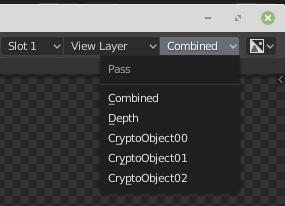
Ok that weard.
I rendered out only one frame with only cryptomaterial00. But it is still not working in Fusion.
The same error message.
Do you set up the channels in fusion like this?
In the fusion cryptomatte node, is there something written in the Matte List in your configuration. Is something happening when you set the Crypto Layer Selection slider?
Wow! I was just building a simple Blender and Fusion scene for you, but now I noticed that it’s also failing for me. Something must’ve changed in the last few weeks because I definitely had it working.
Now I’m getting the same errors in Fusion as you posted. In Blender all works fine.
I tested it with Blender 2.79 and 2.80 (both latest versions).
Hmmm…
EDIT: The test files from Psyop github also fail. Looks like a problem with Fusion / reactor
WOW you got them colors to show (mattes) that’s more than I have created! from there just use regular “keying” tools on AE to isolate the mask,pal.
Please let me know how you got the colors and maskings from Blender to Ae!
Thanks!
Thanks for your efforts! In Fusion the sample files from Psyop are working fine, only the cryptomattes from blender don´t. There must be missing embedded information in the images or they can´t be read by the fusion cryptomatte plugin. For me the blender cryptomatte implementation is not following the cryptomatte specification from psyop.
Is there a way to ask Lukas Stockner what he thinks?