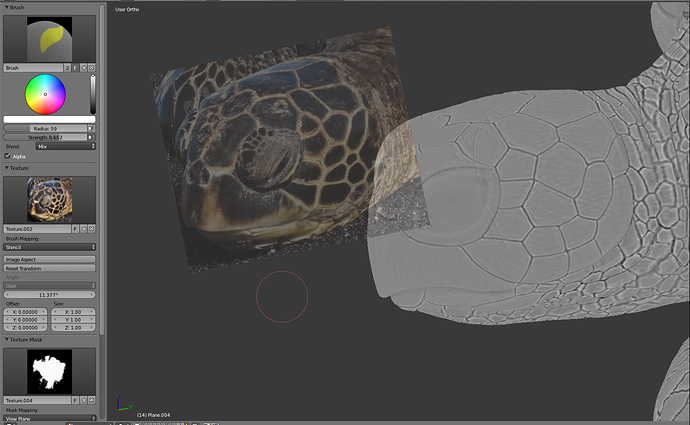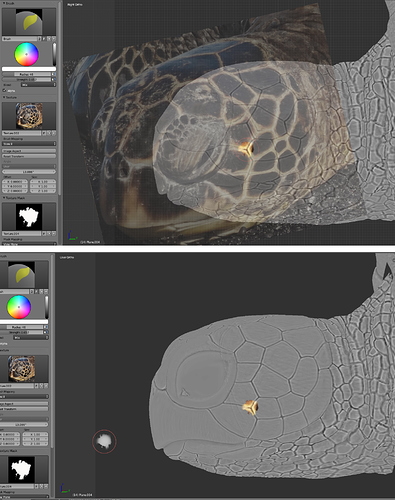Beautiful.
Tortoissimo! Awesome work! 5 stars!
Amazing work.
The sculpt must have been a pain.
Thanks for sharing all your process. It’s super interesting.
5*
Top row! Woo!
thanks everyone 
pieriko - sculpting was actually the most enjoyable part of the whole project. Doing the details is pretty relaxing - I just turn on some music and sculpt on auto-pilot. There really isn’t much thinking you have to do for something like this. It’s just a repetitive simple process that looks better and better the more time you spend on it 
This really is epic Jeepster, amazing color and lighting choices. Your skill never disappoints:) How about the crystals? Any tips on modeling and materials?
IT 's a seriously hardcore modelling and sculpting ! thanks for sharing !
Looks so real you could almost touch it! Love the final look of it!
Incredible work Jeepster. Simply beautiful.
Thanks for sharing your workflow.
Nice render …
ps= the low-poly technique will be appreciate in video too.
Mind = Blown. Great work
Impressive particle system, and perfect projection painting  Fantastic result mate.
Fantastic result mate.
Congratulations on reaching the top row 
so if i understand right you took a picture of a turtle that happend to be from the same angle as your turtle nd used the image of its skin? how does that work anyone link a tutorial? does this mean the part of the turtle we cant see is still untextured? also whats the wireframe of the turtle look like is it a high poly mesh?
To say “I love it”, would be a gross understatement. This to me is really really great, thanks very much for sharing.
The turtle modeling/texturing and also those crystals and the beach are jaw dropping good. Thanks for including the wireframes and other details.
This looks excellent and the concept is great! :yes:
Keep up the excellent work!
Thank you so much for sharing how you created this project! The picture you have of the low-poly clean topology turtle, is this the base mesh, or was this retopology somewhere in the process? Also I’m curious about what bpwmd asked about the texture. Again, thanks for sharing your process, it is very valuable!
Ugh, my computer would break before I even finished modelling the turtle
Amazing! Top notch work - among the best 3D works I’ve seen. Very original concept, perfectly done.
Man my mind is blown. That is some awesome sculpting.
awesome render, dude.
wow, thanks for all the comments everyone 
a little more about the texturing process:
I have the brush mapping set to Stencil which gives me this image overlay. I can move it across the screen with right click, shift + right click to scale it, and ctrl + right click to rotate it.
You’ll also notice I’m using a texture mask, which is just so I don’t get perfect circles on every brush dab.
When I do a brush stroke, this stencil overlay gets projected down onto my mesh:
So what I do is look for edges and corners on my model, then look for something similar in the stencil image. When I see a match, I line up the stencil image with the model below, and paint that texture down. Repeat for all edges & corners of a scale, and I’m one scale closer to having the texture finished!
So ya, my approach was fairly time consuming - but it’s easy and gives great looking results. I don’t have to worry about how to paint the scratches or get the colors perfect, because it’s all right there in the stencil texture.
Also! As long as I’m on this topic, I should mention it’s important that you don’t paint any specular reflections onto your diffuse texture! I found this awesome technique for removing specularity from an image here: http://www.3dtotal.com/team/Tutorials_3/makingof_the_patient/the_patient_02.asp
“Removing the specular highlights is a fairly simple, if not time-consuming, process. I did this by creating a new layer in Photoshop, set to Darken. Using the clone tool, set to 50% opacity and with sample all layers activated, I selected an area close to the highlight that I wanted to remove and cloned over the top.”