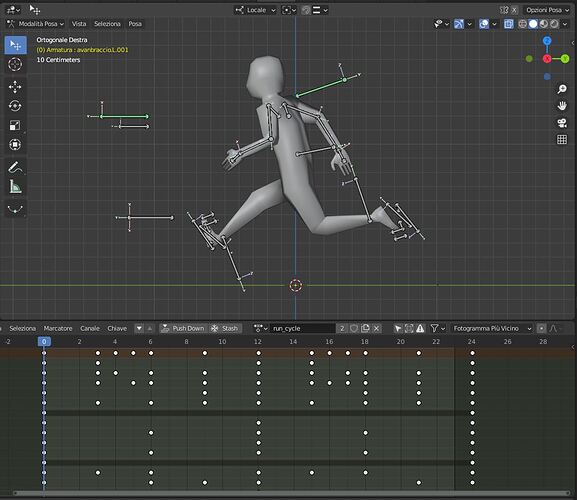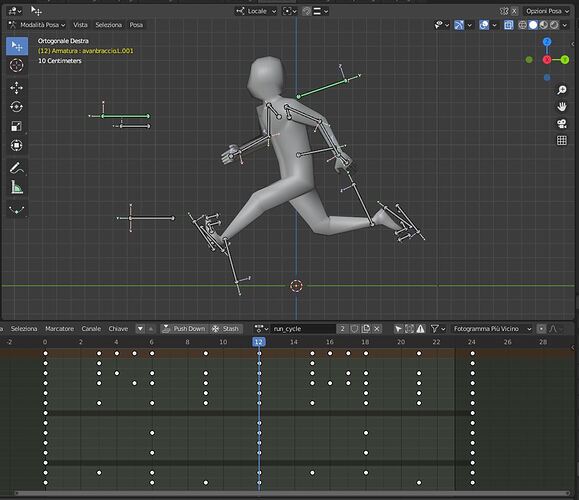Hi everyone!
I have a problem with my animation. When I try to copy and reverse a frame, it doesn’t work properly… If I just copy it, it works 100%, so the command CTRL + V works. The problem is just when I do CTRL + Shift + V…
I tried different suggestions that I’ve found, for example to reset the rotation and position of all the bones…
I really don’t know why it doesn’t work.
I hope you can help me!
Thanks
here animation on frame 0
here animation on frame 12
here the blender file, if you want to watch it
(https://easyupload.io/yr32vp)
You need to isolate which bone is not flipping as you expect. Normally it is a bone roll issue or you may need to just isolate that bone or bones in a different layer to key it or not to key it. If you find a bone roll issue, then if you fix it, your old animation likely will not work and you will need to do it over again. I normally just select one bone in the action editor and then paste it flipped next to the frame you copied to see the results. Turn on your axis, and check the keyframes that are different by all the transforms, and then reason out why the bone went a different direction than you think it should go. See if that will help you. A lot of time you can change things like bone rotation quat to euler etc to fix it.
Hi,
how can I say which bone roll should be the correct one?
For example, if you open my blender file, go to frame0, copy all the keyframe, then do CTRL + Shift + V on another frame, why the head raises its position?
If you did what I asked you to do, you would find your bone controllo_testa started with a negative -0.21777m on the X axis. After it is pasted flipped, the X axis is positive 0.21777m. A perfect flip on the X axis. Your X axis is up and down. When you move your bone on the X axis the head goes up and down. So if you don’t want that bone flipped, don’t key it flipped. To make things easier for you, consider renaming your bones so you group all the one you don’t wan’t flipped. Say put an X in front of them so you know not go flip it. You can also put them in a bone group and make them a different color so you don’t select it. Alternatively, you can change your bone orientation or the roll. If your intent is to have the had move left to right, then change your roll so X will move left to right not up and down. If you want it up and down, leave it the same but rekey a smaller movement.
Thank you! I have found 2 errors:
- the bones “piede.R.005” and “piede.L.005” had a different “x rotation”, therefore the mirror didn’t work perfectly
- on the first frame I set the keyframes of the bones “spalla.L.001” and “mano.R.001” but I didnt set the keyframes of the relative opposite bones. I thought it would automatically calculate the opposite bones when I pasted and flipped the bones.
Now it moves pefectly symmetrically https://easyupload.io/0fe67t
Great job. Now you know how to diagnose and fix it.