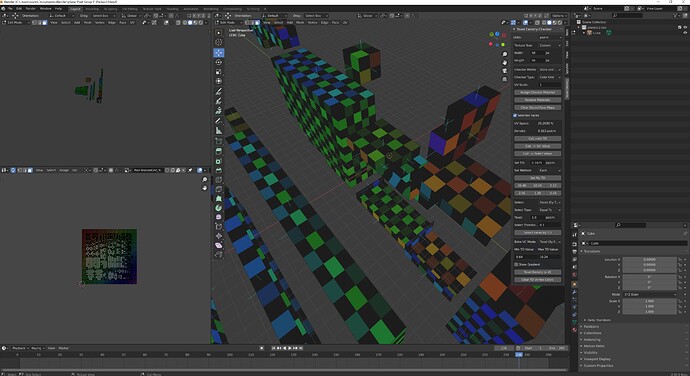plane Pixel Setup F (Packed).blend (860.3 KB)
My original object was created in MagicaVoxel and I used an extension to shrink it down to the pixle size I needed, I’m also using Texel Density Checker to force the texture to the grid, then Shift + S and select Section To Pixels to realign then, which sort of works.I’ve been having a torrid time trying to get this to work properly, I’m using 2.92 beta as the Pack Islands in 2.91 crashes blender.
If you look at the screenshot I’ve been trying everything to get the texture to line up properly I’ve used the example from here https://www.youtube.com/watch?v=RQVAUaSUP-k to setup the project for Pixel Perfect texture.
In a past version I had a complete object but decided to mirror it to save on the UV size and drawing on the texture.
The reason that the object parts are laid out like that is if I put them together they missing align themselves so I found that splitting it up help in some situations, but some object I had to split into more cube like to get the texture to align up to the grid, but I’ve never got it perfect to I can do the colouring of the object, I fix one but other bust, I’ve spent the best part of a week trying to get this to work.
For some reason when it calculates the uv’s some parts are larger or wider than the individual object hence the miss alignment.
Any advice or guidance would be great I’m still new to blender, as I’m a programmer not an artist.