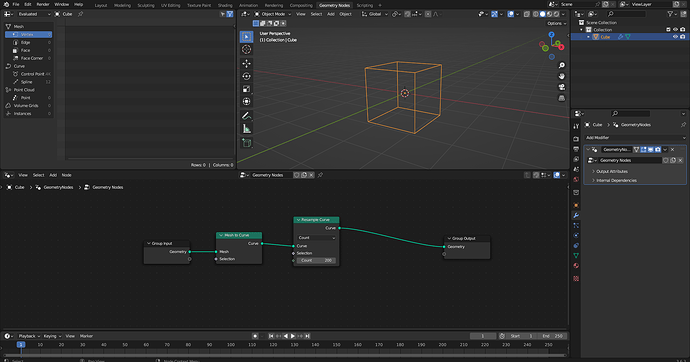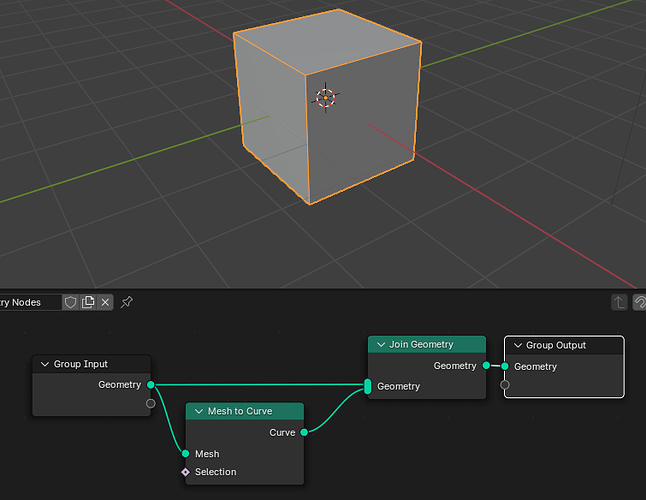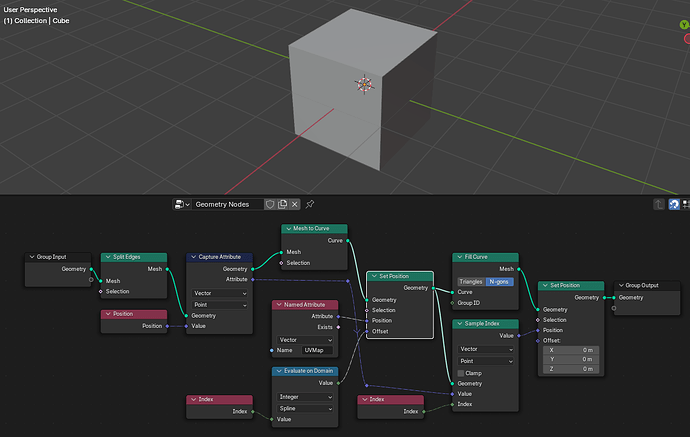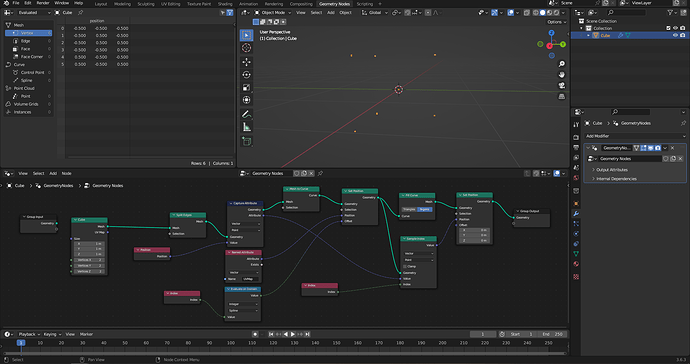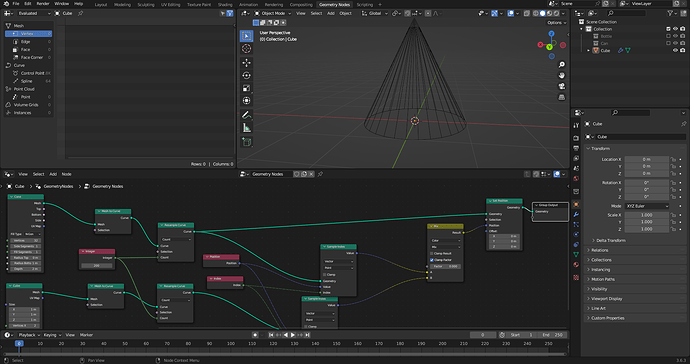How can I fill the geometry in a mesh to make it a standard cube again?
You can’t really - information context changes, so meaning of data is different when you cross domains and there isn’t always an easy way to get back to where you started…
Best you can do is bring the original cube along for the ride with a Join node:
Good luck.
1 Like
5 Likes
I repeated after you, I succeeded.
But I can’t understand why, if you remove Group Input and create mesh primiteves i have ony points.
The thing is I created a transformation, it seems to work on curves, I just didn’t know how to create a mesh there. And I created an example with a cube to make it easier to understand and not go deep into my geometry nodes.