Hey guys!
So, I have a question… I’m currently working on building and animating a dragon… it’s a class project. I have the model and a decent rig.
However, when I was finished with the rig, I decided to add a Spline IK curve rig for the tail. It took me a while, but I finally figured out how to work it.
I added a curve along the original Armature (Dragon_rig, for clarification). I then added a Second Armature (tail_rig) to set up the spline handles. I used hooks to connect the curve to the armature, and it was working well.
Finally, over in the original Armature (Dragon_rig), I set up the Spline IK for the tail. I could then control the tail with the other rig (tail_rig).
The rig worked really well. I was very happy with it. I assume this far I set it up correctly.
However, I then tried to set up a small animation. The dragon is flying over a lake. To do this, I parented (Dragon_rig) to an empty, and set the empty to follow a curve for the movement. I then animated the dragon as if it is flying.
But when I set this up, the tail is one frame behind. It’s almost as with all the parenting and connecting, it takes one frame to calculate the position.
(tail_rig) seems to be in the right place every frame, but the curve that it is modifying is one frame behind… which means that the tail part of (Dragon_rig) is not in the right place.
Disregarding the obvious Cloth deformation in the wing, this is an screenshot of the problem.
Frame 1
Frame 2
Any thoughts? This is obviously an issue for any practical use of the Spline IK rig. Let me know!!
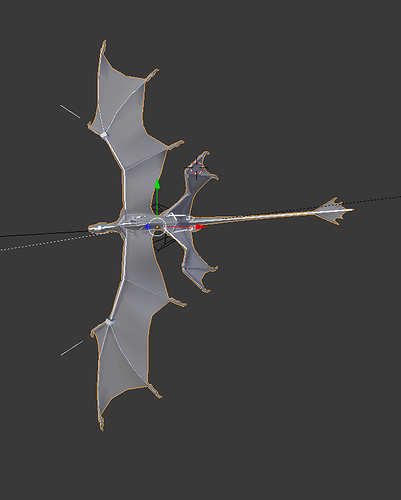
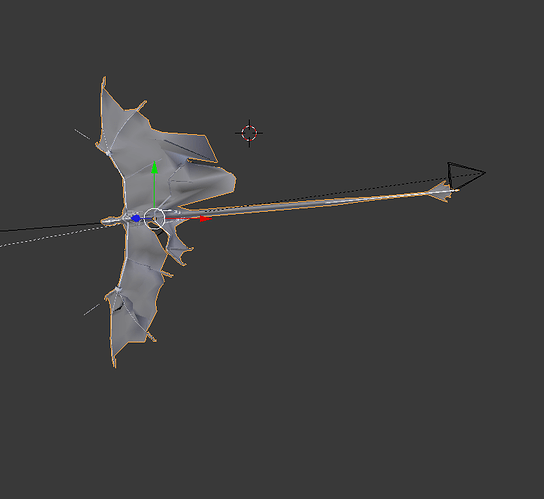
 I’ve put a lot of work into it. Sorry.
I’ve put a lot of work into it. Sorry.