I’m having trouble deciding the best way to model using curves. The pic attached should hopefully explain what I’m trying to achieve … (trying to make this a bowl)
Attachments
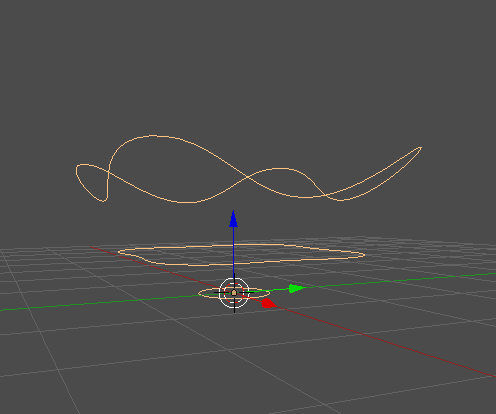
I’m having trouble deciding the best way to model using curves. The pic attached should hopefully explain what I’m trying to achieve … (trying to make this a bowl)
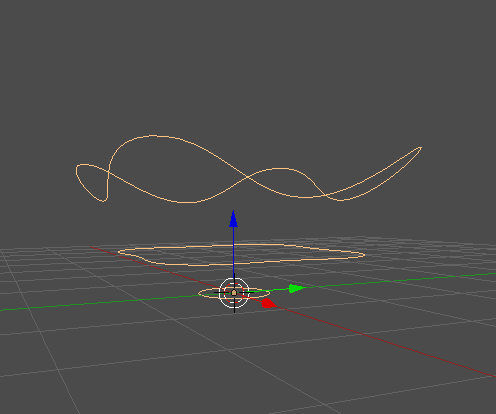
Maybe use alt-c to convert to mesh, then join with ctrl-j and then use Looptools>Loft command
Awesome thanks works ok. Working with Fusion 360 obviously works different to Blender but usually I can edit the curves without destroying them, is there any way to achieve this ?
An alternate option:
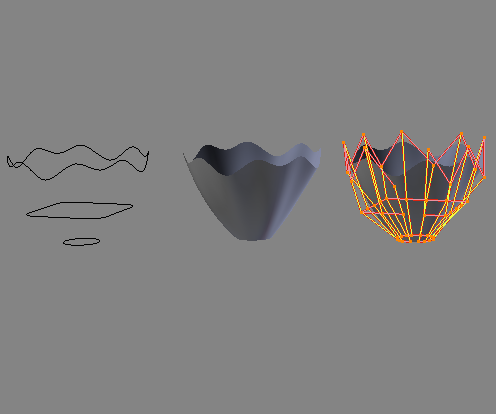
it is with nurbs
Thanks guys. Will definitely look into Nurbs.
Don’t bother. It answers your question but nurbs aren’t great in Blender. It’s a polygonal modeler and those tools can do that form as a mesh very easily, even without addons.
Not sure how you do that but thanks.
After you have install and activate Animation-Nodes,
load this Scene.
http://pasteall.org/blend/index.php?id=47259
Or for your own Scene, make your Splines and make a Plane (this is the Mesh Object Output).
In the Node Editor press the Animation Button (the three Spheres) and insert the Nodes.
Take the Screenshot from Post 8 as a Template.
Little Tip:
Animation-Nodes has a great number of Nodes (and it is ultra complex),
therefore take the search entry with the magnifying glass under “Add” to find the nodes.