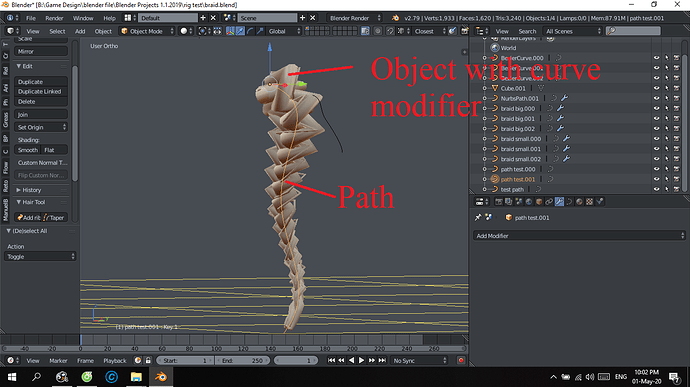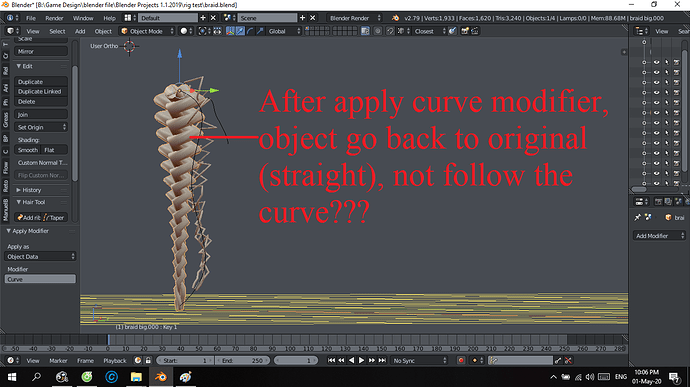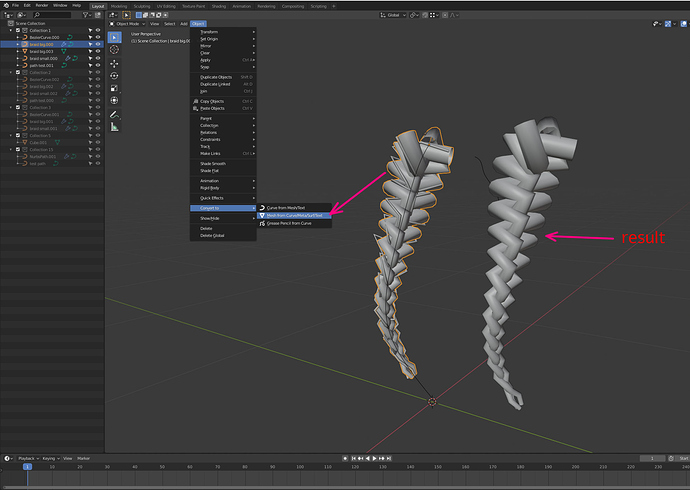Hello everyone, I am modelling a braid follow Nazar Noschenko tutorial.
When I using curve modifier, after some editing to the curve then apply the modifier to the object. The object no follow the curve instead back to it original position.
How can I solve this problem?
Here is the attached file:
braid.blend (579.6 KB)
Hi Binh,
You have to convert your curve ‘geometry’ to a mesh:
Dj.
I only need the curve to follow the path, since it will be used as guider in Hairnet addon. So I cannot convert it to mesh( in Nazar tutorial the depth of curve will be reduce to 0, I keep it in the image for easier to see the problem).
Hi,
remove the Bevel from the curve ( as Nazar Noschenko tutorial says ) then convert the curve to a mesh ( as I detailed above) this will make the braid curve follow the long shape curve - then CONVERT it back to a curve using the same menu but choose “curve from Mesh/text”. I’ve watched his video and can’t undersatnd how he’s been able to apply the curve modifier - he’s using an older version of Blender so it’s possible that functionality is no longer in the latest versions ( I couldn’t get it to work in b2.79 though). Be sure to check this forum on the HairNet add-on so you see which new versions of Blender work with it.
Dj.