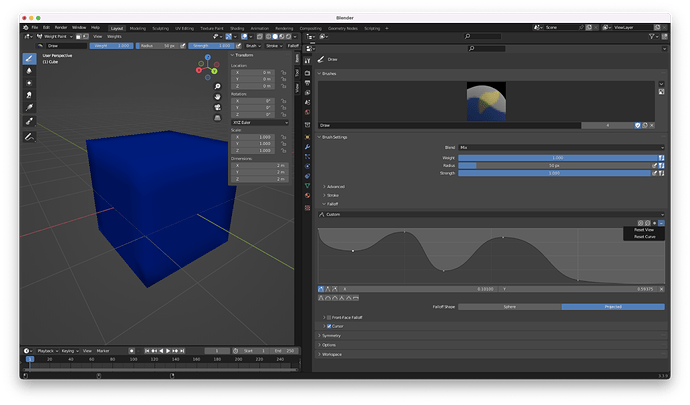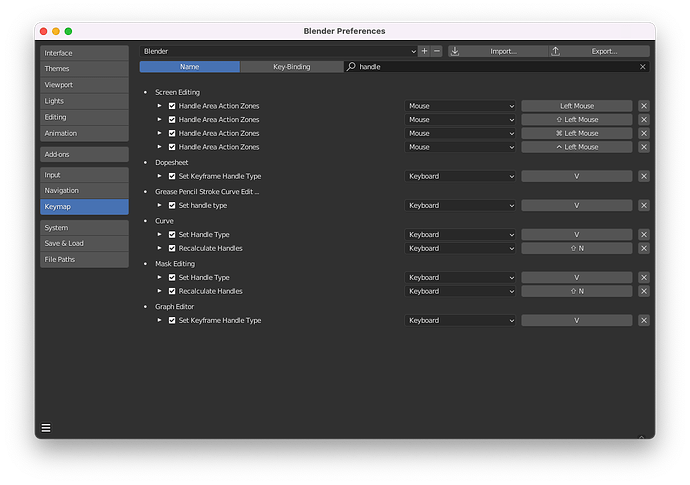According to this page of online documentation:
https://docs.blender.org/manual/en/3.6/interface/controls/templates/curve.html
There are lots you can do with handle types for Curve Widget, using ‘V’ keyboard to set, but when I tried to access this feature, I could not locate where it is, for instance in this screen:
Tried the little arrow down on the right hand side and nothing to indicate where the options for handle types are. Searched in the Keyboard mapping and I could not locate ‘V’ setting for these widgets:
Can anybody tell me where and how could I achieve what is said in the documentation please, for instance:
Specials
vA Specials menu with operators to edit control points or to set properties.
Reset View
Resets the view of the curve.
Handle Options
Controls how the control points affect the curve shape. It determines the interpolation of the curve segment at the selected control point.
Vector Handle
Vector handles create straight lines and sharp corners.
Auto Handle
Automatic handles that create smooth curves.
Auto-Clamped Handle
Automatic handles that create smooth curves while also preventing overshoot.
Free Handle
The handles can be moved completely independently, and thus can result in a sharp change of direction.
Aligned Free Handles
The two handles of the curve point are locked together to always point in exactly opposite directions. This results in a curve that is always smooth at the control point.
Thank you!