I made a simple coin. It would be nice if I can bend text matching the coin’s curvature. If possible, please help out
Blender version is 2.83. Thanks
I made a simple coin. It would be nice if I can bend text matching the coin’s curvature. If possible, please help out
Blender version is 2.83. Thanks
Add a bezier Circle. Scale to fit the coin…will adjust later. Add your text… Select Text and shift select bezier circle, hit Ctrl + P and Parent >Follow Path
Select Text and add curve modifier, set in modifier your bezier curve…and set proper axis, probably X. Select bezier curve and scale and or rotate to fit the coin…
When I rotate the Bezier circle, the text is flipping. Not sure how to avoid that. Thanks.
Update :
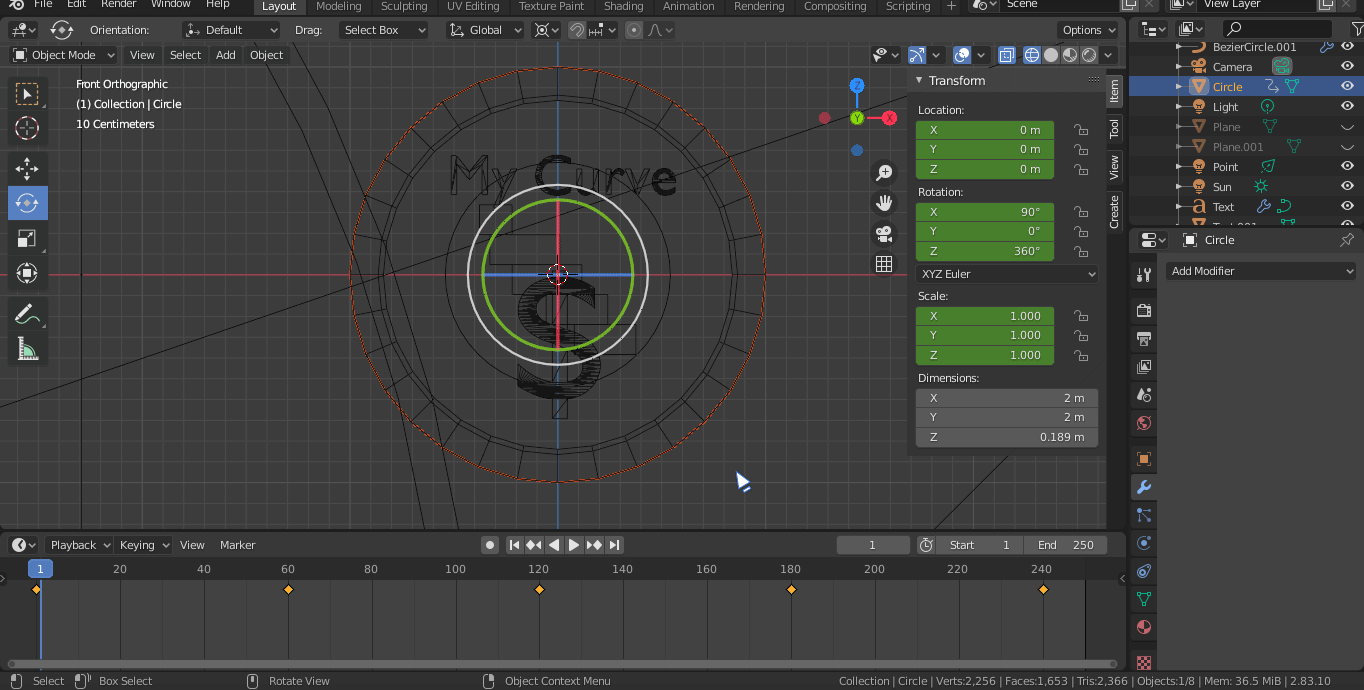
Looks like you have the wrong axis for the bezier curve…
I made the example looking straight down…you would need to change to Y-axis…
Also using the font settings you should be able to put your text on a curve. In your case it’s a circle.
Thanks. Works great 
@Nishant7 I tried using Bezier Circle, mesh circle and extruded mesh circle as Lattice objects. None of them works. It would be nice to know what is wrong. Thanks.
Try create a simple Lattice by pressing shift+a always , as can’t use any other type of object as Lattice
Sorry for late reply, hope you got it figured out already but if you haven’t then I suppose this will help you : In your figure of Lattice Pull those middle vertex upward as shown in my figure of middle lattice it will give smooth effect to text.
If you want make it more smoother and appealing then try scaling bottom line of lattice (3rd figure)
Thanks 