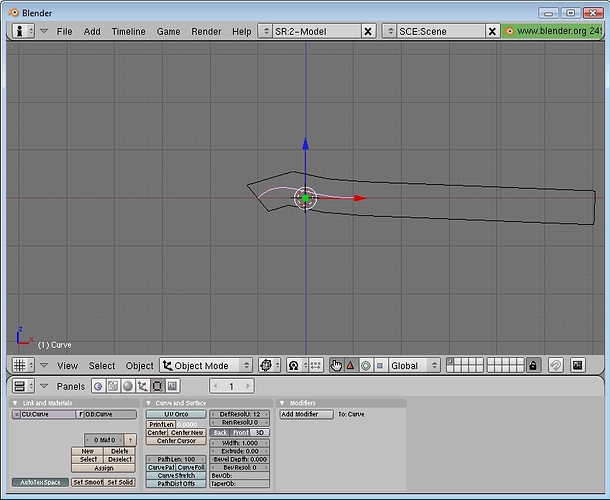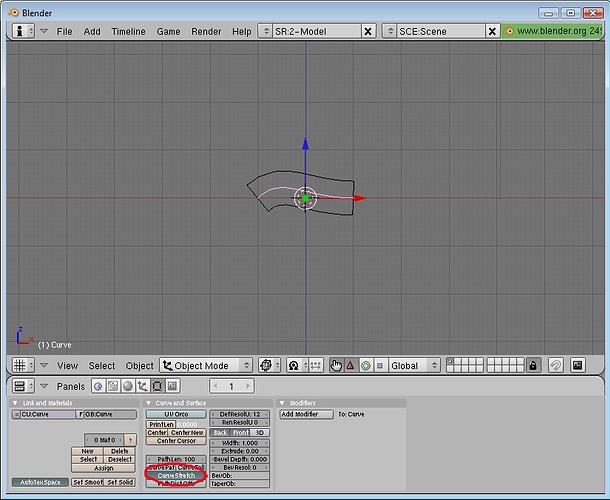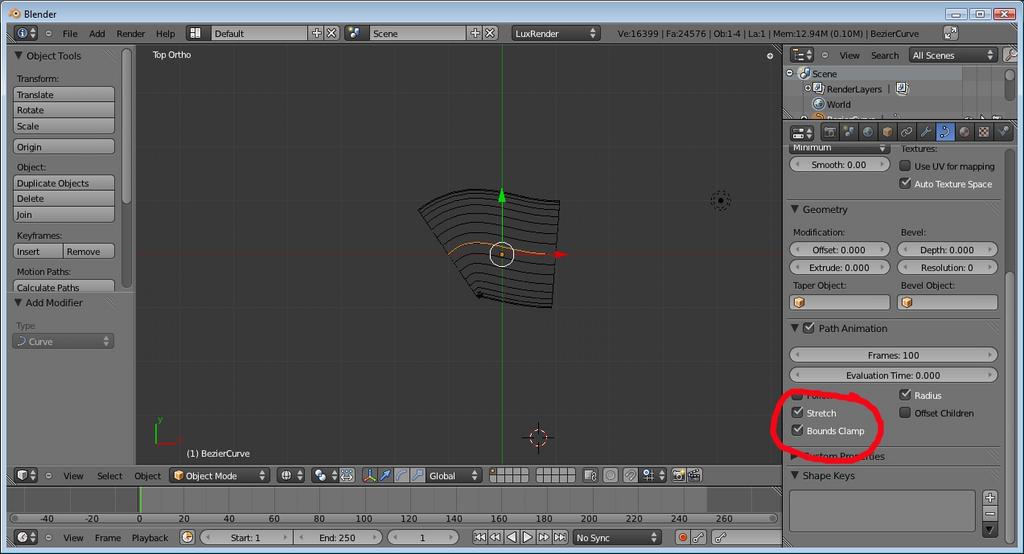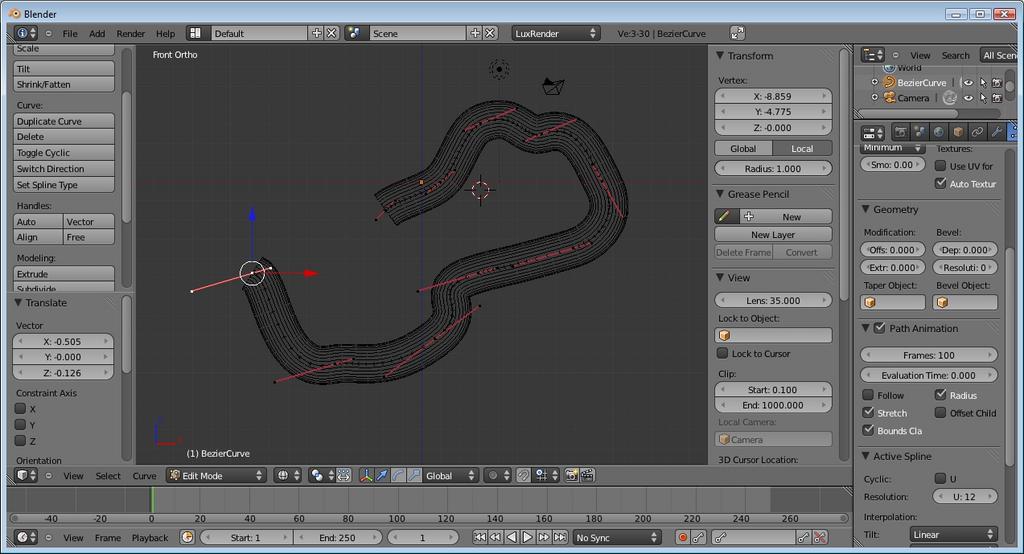Hi everyone,
I’m trying to create a curve modifier object in 2.57 by following step-by-step instructions written for version 2.49. In one step the tutor use a function called “CurveStretch”, but I cannot find this is button in 2.57?
The video tutorial is by Nyquist and can be seen here http://blip.tv/file/3490468. The steps are briefly summarized below with screen dumps.
First, in 2.49 a box with several ring cuts (Ctrl + r) are created and a curve modifier with a Bézier curve object is applied, this is what it looks like:
Then the function “CurveStretch” is applied, highlighted by red
A close up on the Curve and Surface options
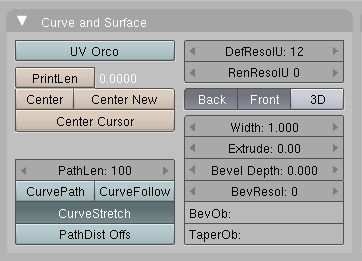
Thus, I’m trying to recreate these steps in 2.57, but I can’t find the “CurveStretch” function. Any help here is appreciated.
/John