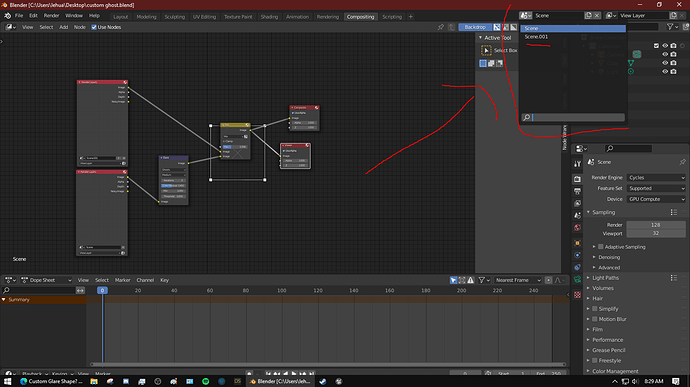Most Blenderers are familiar with the presets in the “Glare” node in the Compositor Layout (Ghosts, Streaks, Fog Glow, and Simple Star). However, it seems these are the presets we are restricted to. Are there any of you out there that know how to have a custom glare shape? Like if I wanted to have an image of a dog set as the “Ghost” preset instead of the default circular shapes.
Thank you in advance!
1 Like
I know it’s been a while since this post, but I am only just now actually looking at the .blend file to figure out how you achieved this. I am not sure how you managed to render the sphere even though the blend file looks like the default file. I guess what I’m trying to say is how did you get to rendering two separate scenes within the same file? Can this glare effect be achieved by using an image node instead of the render layer, or is it possible to render an image file rather than using a camera to render a scene to use as the glare image? Thanks for cooperating