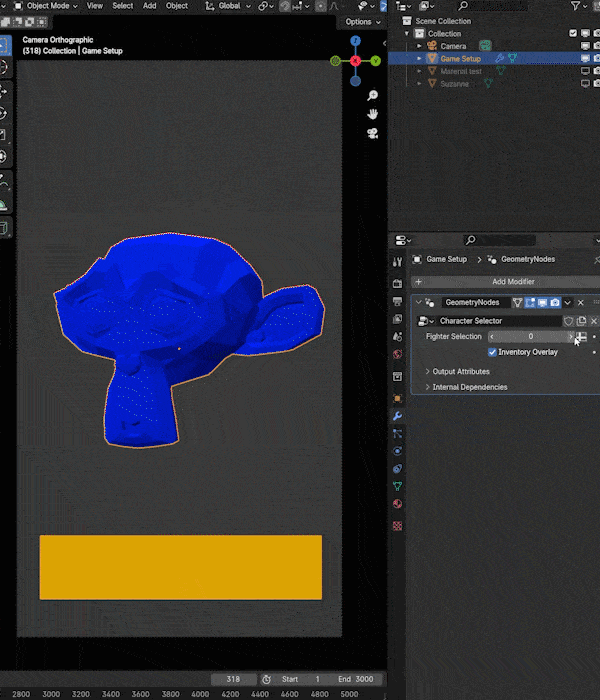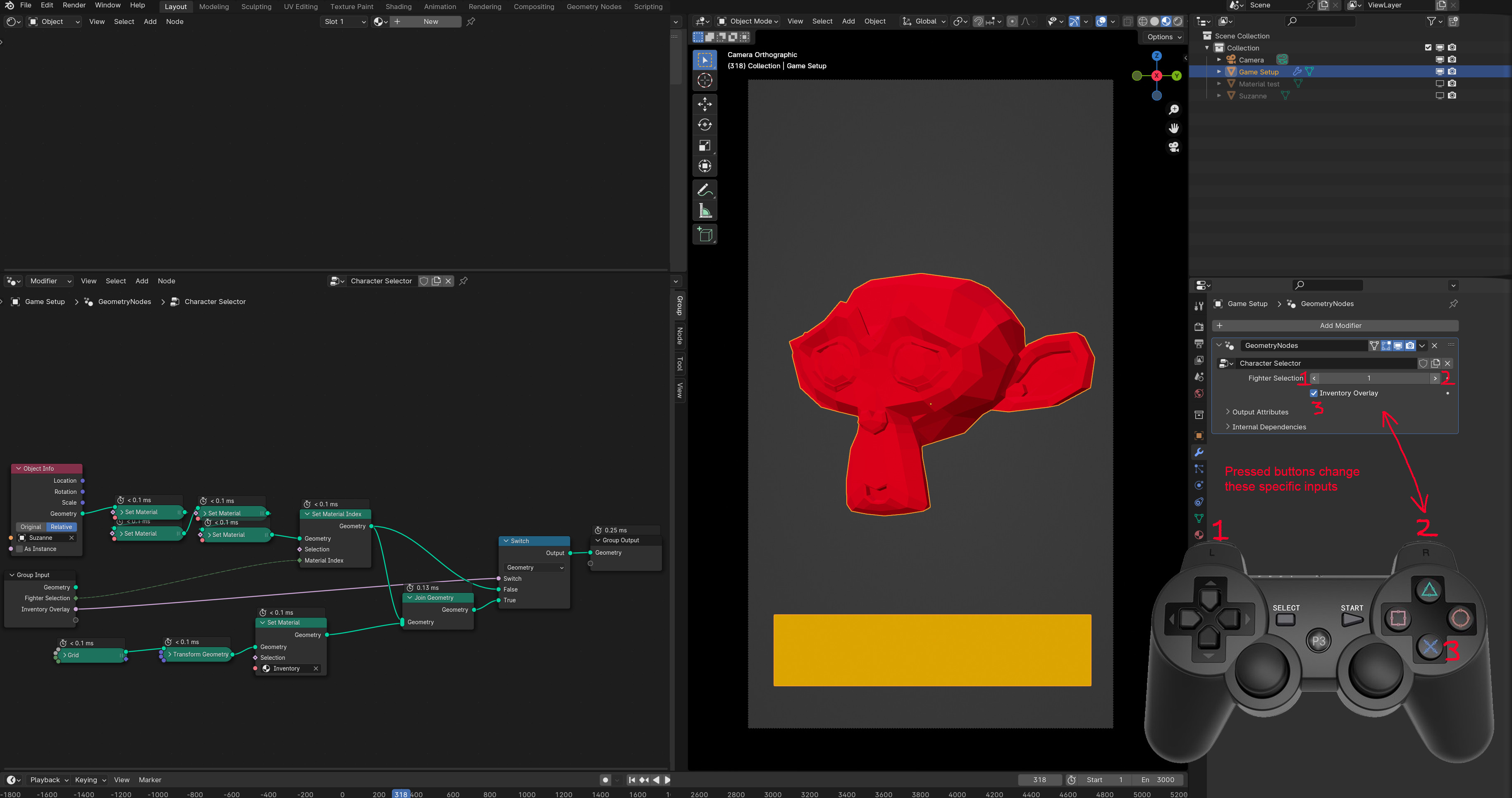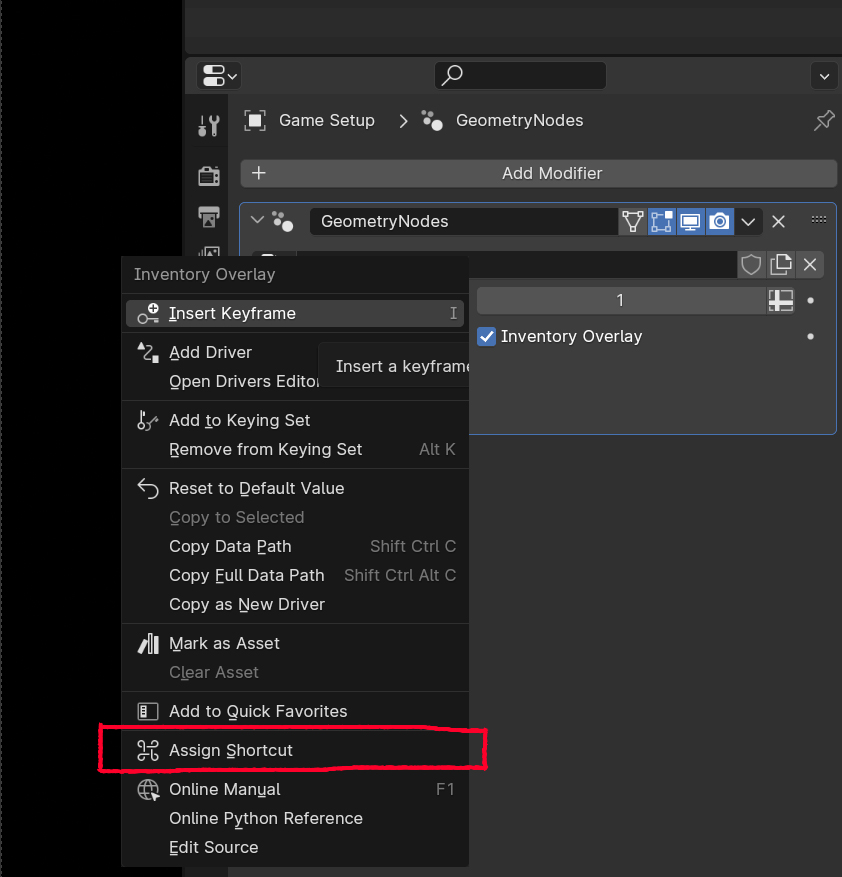I’m currently creating a PS1 ‘Character Select’ style screen in Blender (Similar to games like Tekken etc.)
I’ve set this up in Geometry Nodes with Group inputs for the controls of everything I want to be able to change / scroll through:
I’ve managed to get it to work pretty much exactly how I want in the viewport but now I’m wanting to map the Group inputs to keyboard shortcuts, so that when I enter fullscreen mode I will still be able to change my controls without using my mouse in the viewport. (I would then map these custom keyboard shortcuts to buttons on my controller like below using a plugin I have installed)
I initially thought to set these up using shortcut keys assigned to the modifier itself, but there are 2 issues with this:
- Doesn’t work on an integer input <> (separate Left and Right arrow inputs)
- I’m not sure if this is a known setback but keyboard shortcuts don’t seem to work correctly with geometry nodes (Taking about 5 seconds to register once pressed and not executing the pressed input correctly - you can test this on my example file by pressing ‘P’ to enable the inventory overlay and see how it doesn’t work)
Does anyone know a workaround to this or whether it would be possible to set something like this up in Python or another plugin?
(I know if this was for a proper game I would be better using Unity or Unreal engine but for my purposes I’m just wanting to use it for a presentation so I’m hoping to keep it all in Blender if possible.)
Any help would be greatly appreciated, thank you! ![]()
Blender Character Selector.blend (1.1 MB)