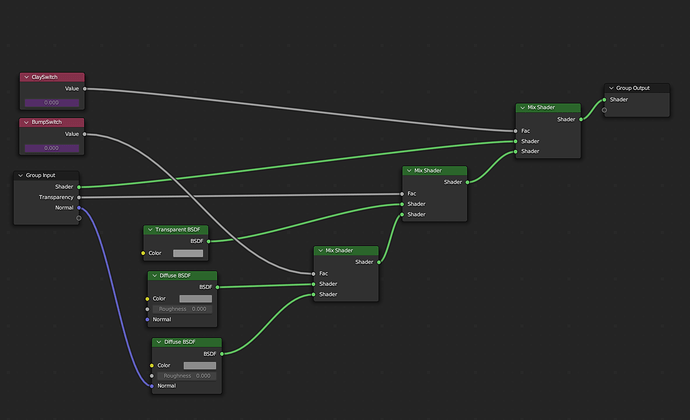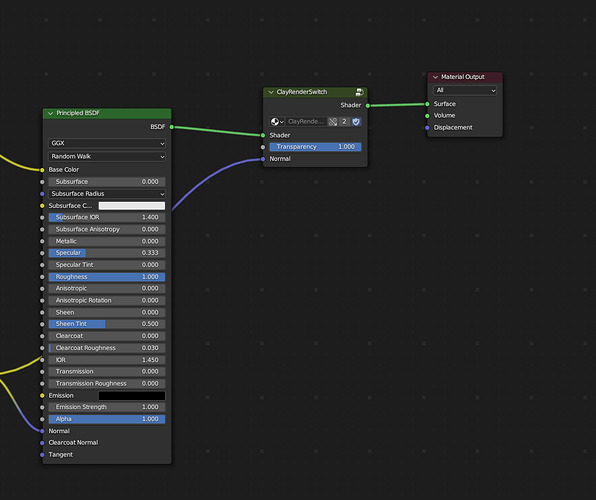Hi all,
I’ve been creating vegetation assets and I’m using some Alpha Transparency for some of the leaves.
I’ve created a simple node group to make clay renders while having the option to keep the transparency and bump of the original material (using a material override can’t do that).
I simply put it before the outputs of my materials and wire up the alpha and normal information.
Here comes the fun part: I’ve put the nodegroup in my asset library, that I link in every asset file and use. I then link the asset files in my scene file.
How can I go about switching the Clay and Bump properties of the node group across all linked files ? My idea with making the node group was that it would avoid having to add a custom property to each asset object and having to drive those with a custom property in the scene file.
Also not sure is that is the best approach, if someone more experienced knows of a better way please let me know !
Best,
Mak