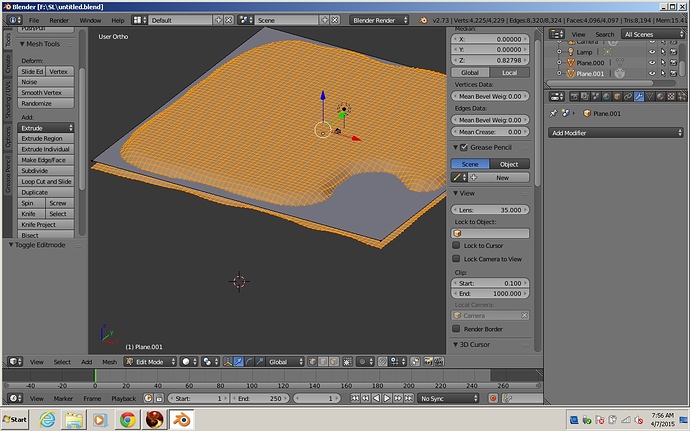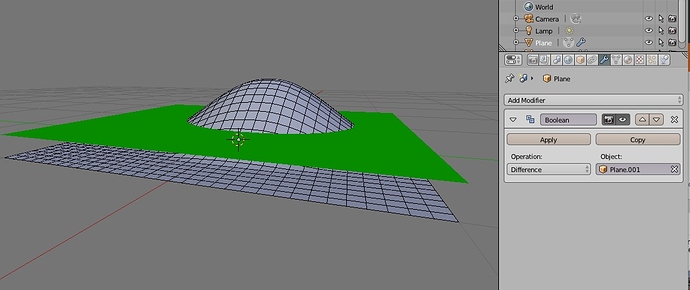I have been doing some searching and I have not yet found a working answer. My Blender skills are limited but I come from an engineering 3D modeling background. I am looking to use the plane as a knife and delete everything on the bottom side. This would be an extrude cut in 3D CAD. I am using V 2.73. Thanks
You could just use the knife tool (K) to cut through the object when looking at a side view
You could use the bisect tool to cut through the object when looking at a side view
You could use a plane as a booleanobject to cut through the object (see attached example). Apply the boolean modifier to make the resulting geometry real
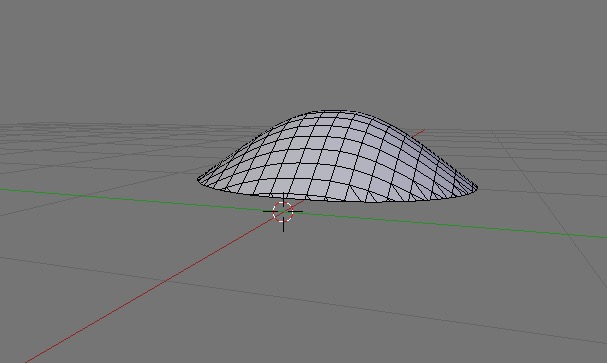
Attachments
plane_cut.blend (131 KB)
Worked like a charm. Thank You