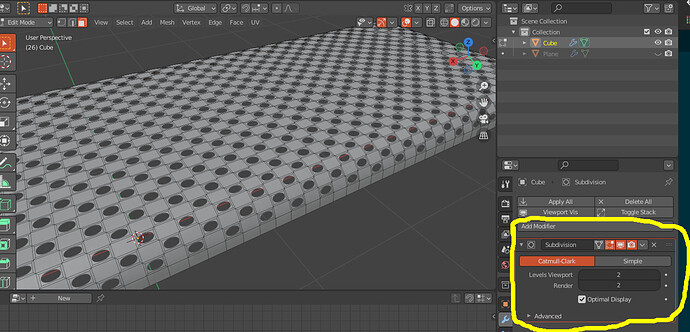Hi everyone!
I’m a noob with Blender. For an object I’m modeling I want to cut out a dotted pattern on an object. To make it more clear what I mean, I will attach a reference image here.
What is the quickest way to achieve this? Will I have to cut out every single dot separately?
Thank you for your help in advance!
Like this?
Bevel a scaled cube
Loop cut it.
select faces then, checker deselect
inset faces, deleted resulting face.
subdivision surface modifier.
Hi!
Thanks for you reply!
I was able to follow the steps until I inset the faces. How did you make the edges become round instead of rectangular?
So the last step is a Catmul clark subdivision surface modifier.
so object mode…
Add Modifier > subdivision surface
You’lle need to apply it in object mode…
the higher you set it, the rounder those holes will be. Or you can select or subdivide and use to circle with an addon enabled.
Is this for 3D printing? as there are a few more ways to get this effect, one with no holes at all! (using a material)
Or is it a game model or something else?
Regards AC