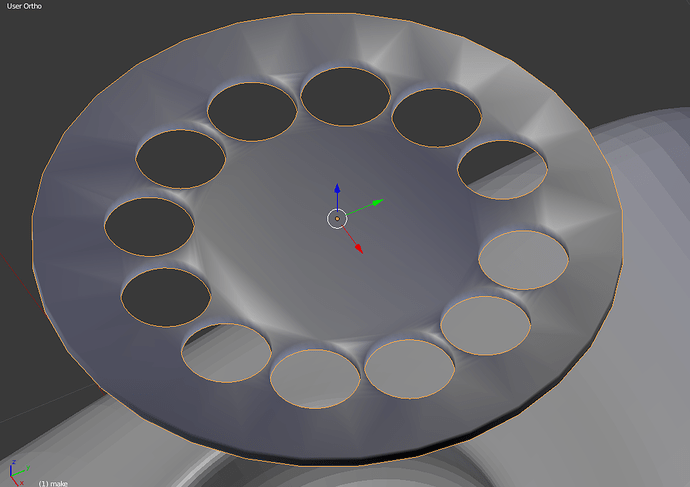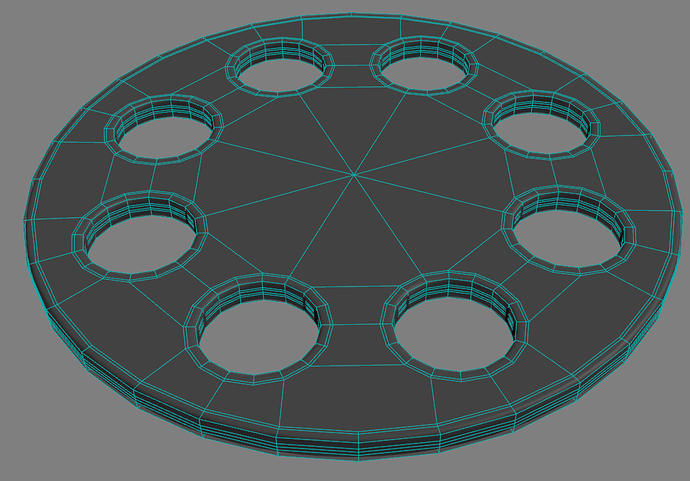Hi, my question is that after I applied Boolean to this surface with holes, do I need to cut the rest of it to make it quard or just leave it as it is? I realized the shading is uneven in rendering.
if it’s flat you don’t really need quads, could definitely use some tidying up though/ i’d probably put edge loops all around the circles then ngon the rest.
Wolfie, is this what you mean?
But after I make smooth the surface I end up with this:
Am I doing this right? I also added subD which it turns out to be worse.
My main concern is the side of the faces when render are not smooth.
The structure is not suitable for subdivision surfaces. First result needs at least concave faces split (mesh -> clean-up -> split concave faces) and then smoothing needs to be cut on high angle edges by enabling auto smooth in properties editor -> object data -> normals: auto smooth.
Well for a piece like that i will have done it differently… And i dont think it take much time over bolean approach.
Create the ring partt where theres the holes, do one holes then looptools > circle ), delete the rest of the ring, then use array ( circular using a empty as offset object https://www.youtube.com/watch?v=eLi-gnq9DLshttps://www.youtube.com/watch?v=eLi-gnq9DLs )
Apply the array > merge the edges/vertices between the parts if needed…
Hi, I just want to say thank you for your help in making my learning journey for more easier than I thought. I want to share here are the completed modeling of holes on a flat surface under subD.
I first added the Torus and being selecting faces follow by LoopTools > Circle.
Could also add the subdivision surface modifier early on one piece to see how it behaves, before repating, instead of waiting until the completed model. The structure around the holes could also use a supporting loop, instead of having poles (vertices with more or less than 4 edges connected) on the edge.
If you don’t care about subsurf or N-gons, this:
Based on how many circles you want on your plate, segment your plate in n*(such numbers), and connect those edges with the centre point of the circle. Now if you line up your boolean cylinders with those lines, you will end up with this geometry.
if you do care about subsurf, but not N-gons, this:
All you need to do is select one edge with 90d face angle, and <shift+G> - ‘Face Angles’, selects all other edges with 90d angles. (Be sure to check your operator parameters, it needs to be set to ‘Equal’ and a small enough threshold to avoid errors. Though, in this plate’s case, error is least probable.) Do a bevel with 2 segments and a profile of 1.00. Then, if you feel fancy, add another support loop to the end of each bevels.
Now, add a subsurf modifier, and fix any n-gon issues by adding support edges around the surface to minimize the stretch/concave-ness of each n-gon.
The vertex at the centre of the plate is now useless, feel free to delete it.
N-gons are pretty much safe if your polygon shape is convex and it’s flat. When the n-gon shape is concave, you could experience some problems. But as long as the shapes are not extremely narrow, you will get away with a very nicely subsurfed model. Subsurf modifiers subdivides N-gons in an exceptionally beautiful manner.
N-gons are best not used on non-planner geometries.
Fancy Edge Creases, and this will give you a perfect result, too.