For those of you who love Japanese anime, here is a chibi girl, Momo, I made in 7 days (see the work in progress here).
For the others, chibis are popular in the Japanese culture to show cute, baby-like, usually funny and light characters.
Here are a few examples:


Chibis are 2d and hand-drawn, so the challenge here is to make one in 3d that really looks like a drawing.
The blend file is released under creative commons, so have fun with her.
The model
The model is simple, and although you don’t have to be as careful with the proportions when modeling cartoonish characters as with realistic ones, proportions do play an important role.
For example notice the eyes in the middle of the face. They are as large as one third of the head, and much bigger than the mouth.
The volume occupied by the hair is high.
The nose is very small.
Having the shape of the head right is the most tricky part. It may look good from an angle, and then completely off from another.
The bigger and more roundish the head, the younger your character will look.
The eyes
The eyes are procdural, made with a combination of 1 round blend for the color and pupil, 2 others scaled and translated for the shadow and bottom right highlight, and a radial blend for the top left highlight.
This ensures the eyes will be rendered crystal clear no matter the resolution, and they can be tweaked anytime, on the fly.
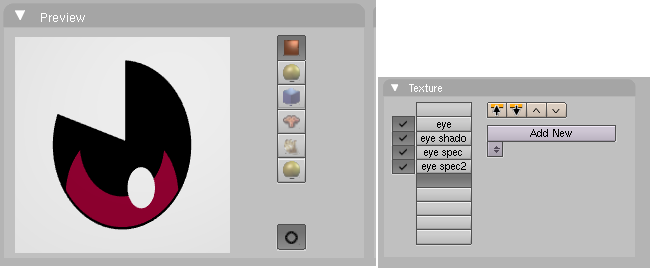
The nodes for the final render
I do edge detection using the sobel filter (bottom left). Then you can play with the following colorRamp to control edge thickness.
I just love sobel, because it gives a great range of line thickness depending on the angle of the surface with the camera. And the borders of a model usually have a steep angle, so the line is thicker.
For example notice how thick the top of her hair is. This is important, because when we draw, we tend to accentuate certain parts using thicker lines.
On the other hand it can be hard to have clear looking parts where you just don’t want thick lines.
The nose is actually a cheat, made of black faces, because I wanted it to be drawn at all times, under all angles.
The edges are then burnt with the original image, so that they appear darker, but not necessarily gray. This technique is heavily used in pixel art to make something
- not look as made of separate parts, but more like a whole.
- have dark outlines in dark places, and lighter ones in lit areas. So we kind of get “intelligent” outlines
I burn this result again with ambient occlusion that goes through a bi-color filter (color ramp with white and gray). I got this technique from Tomo’s blog, thanks to him and to Google translate. This gives us shadows in folds and crowded space, like for instance between the limbs and the body, or below the fringe.
The two render layers (left and top left) are used to superimpose the eyebrows on top of the hair, but still have them hidden by the body.
Facial expressions are very important in all manga characters, and especially for chibi ones, so the eyes, eyebrows and mouth can sometimes be drawn on top of the rest to make them clearly visible.
It’s also funny to have one’s brows on top of the hair ![]()
The nodes for the black and white render
It’s the same thing as before, but make sure you darken the edges and don’t burn them, so they appear more clearly in gray levels. The edges first go through a glare filter so they aren’t too sharp.
Also use the ambient occlusion to remove color with a saturation filter, instead of a burn filter in the color version.
The nodes for the hair material
The specular highlight on the hair is not from a lamp, but depends on the angle with the camera.
This is done to give the head that cute, roundish look of a child, independently of the light source. Also, it clearly shows the volume of each strand.
So the tricky part here is not to have specular in shaded parts of the hair, which is why I used the diffuse color below, to filter out the specular.
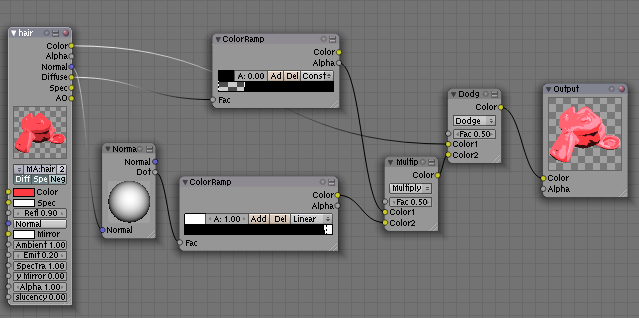
I hope you enjoyed it and learnt a trick or two.
There are still a few tweaks to be done on the shaders.
And a lot to do on facial expressions and animation-wise.
Please feel free to ask any question, may you have one.
![]()
Attachments
momo chan by piiichan v4.blend (504 KB)
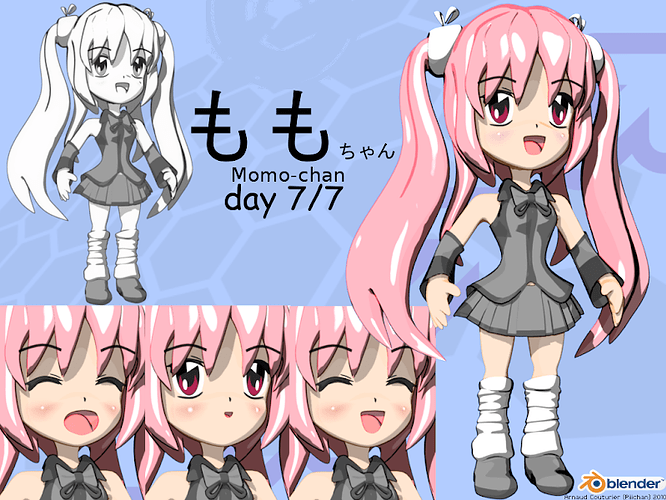

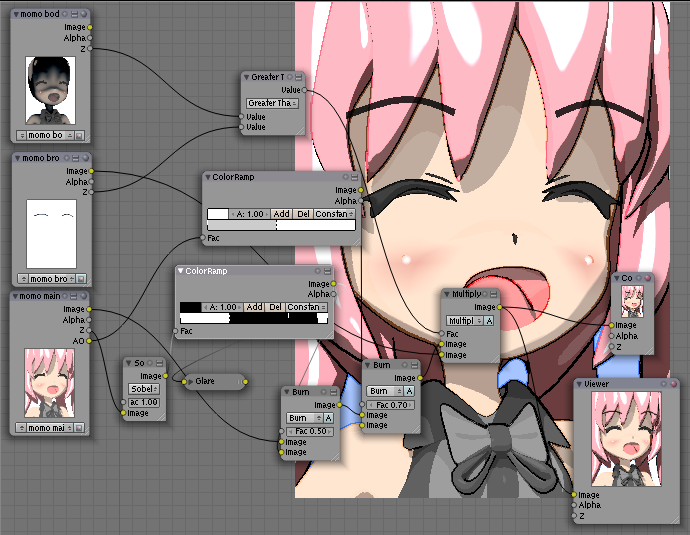
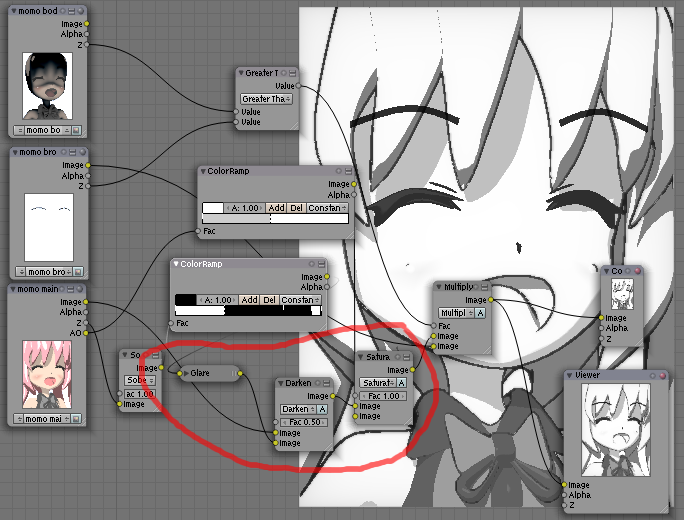

 … a male version would be cute too and a small comic or animation ^^
… a male version would be cute too and a small comic or animation ^^
