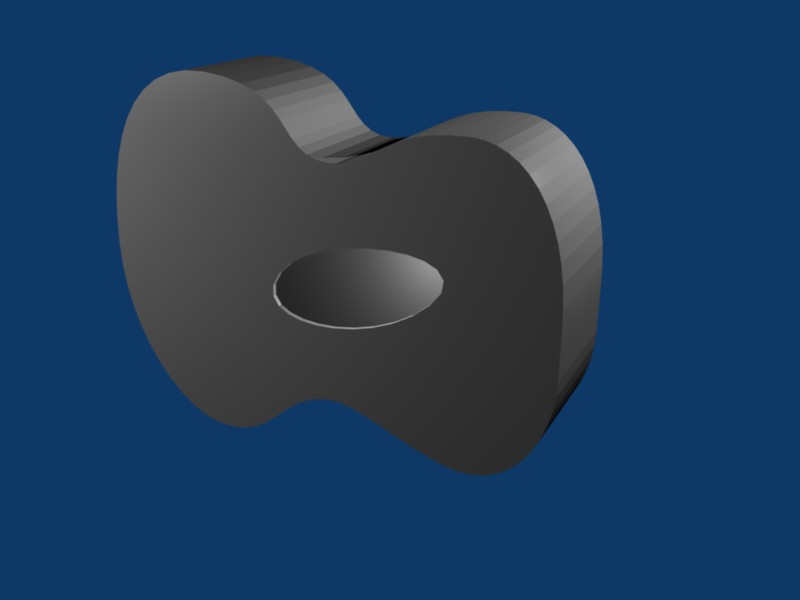Hey. I’m trying to make a guitar, and to make the body of it, I used a NURBS circle, fit it to a background image, converted it to a mesh, extended it back and all that worked out decently. However, I’m trying to cut the circle in the front, and that’s proving difficult.
I was initially trying to take a cylinder and use the boolean tools to leave a hole in the front, but that didn’t work out. I also tried another messy attempt that really didn’t stand a chance of ever working that involved taking a loop cut of the middle, deleting the faces, selecting the surrounding vertices and using the To Sphere option. Then I’d subdivide the mesh, select the additional points, and To Sphere them as well, but it flips some of the mesh over itself doing that.
So, what else can I do to cut a hole inside this mesh? Thanks!
I forget the author & the exact wording, but here’s a great quote:
in 3d, don’t try to model a hole in a donut - model a donut around a hole.
I’d actually start with the hole - placing a circle on it, then extrude the circle and adjust the points to match up with the outline of the body. No messy booleans or cutting required.
You should have a good looking body in about 10mins
if you still wanted to use the curve just make the shape and place the hole in with a second curve in side the the first loop blender will make a hole for you. then convert to a mesh and extrude the edges for the sides. then i would fill the back. may be by mirroring and applying then all you need to do is fill in the hole on the back. model the neck and bam-o
yep its ugly but i wanted to make sure it would work. i had use the python script triangles to quads.
i did have a bunch of faces that got extruded in side the guitar as i mad the sides. i just went in and deleted them withe the face select turned on. do this before you mirror it. or you will have twice as many to delete.
Attachments
Well, my only problem with that is that my sides won’t be as smooth anymore if I just match points instead of using curves.
I tried to do that, but can’t quite figure out what you’re explaining. Also, I was using NURBS circles if that makes a difference instead of the Curves, since I couldn’t figure out how to make a full circle.
13 minutes
was enough time to find and download an image using dialup, chop as needed, import to blender, model and render.
It’s a 64 vert mesh circle that I started from…
Attachments

Looks good. Thanks a lot!
Hi, if you have already your body without the hole, there is a solution to make a hole.
Delete the faces that are in the hole area, then add a Circle mesh, and rebuild your faces with the new shape at the middle. I took this way to carve the micro place on my guitar (electric), but the way is the same.:yes:
And it avoid you to rebuild another body, and is quite fast to do. (I advice you to border the hole with a square, that will be cleaner, but will add useless faces)
Good luck.
I’m a newbie but what I found is if you subsurf the section you want to hollow and delete a square (face), you’ll get a circle - as simple as that. Check out the circular window’s on the chinook - i just selected the face and deleted it giving a perfect circle.
Attachments
Yep, and you can also do Control Shift S (To Sphere) on a face or set of faces, then delete them.