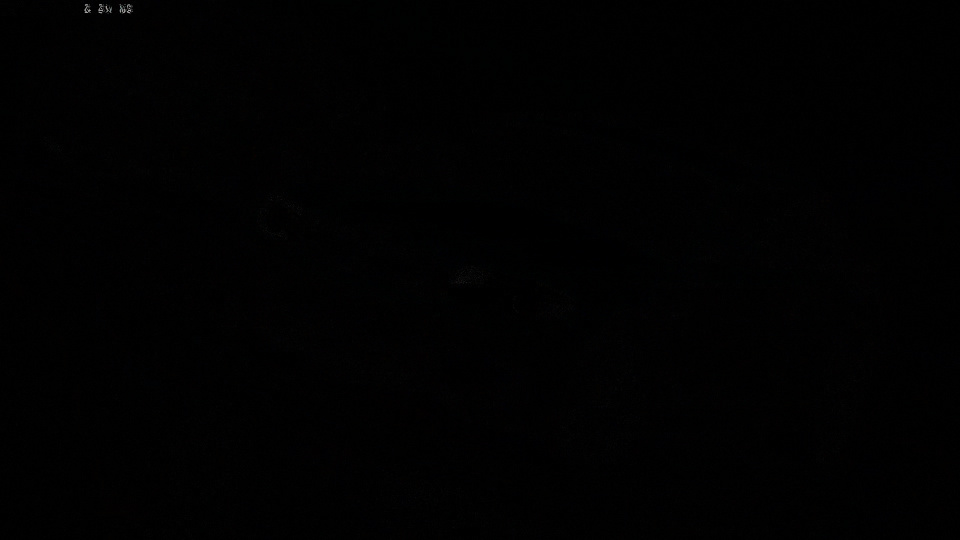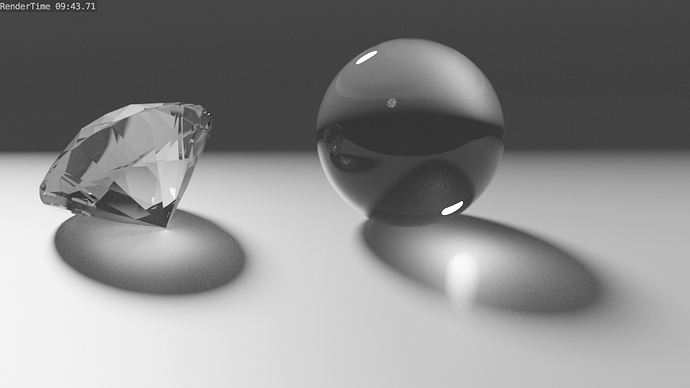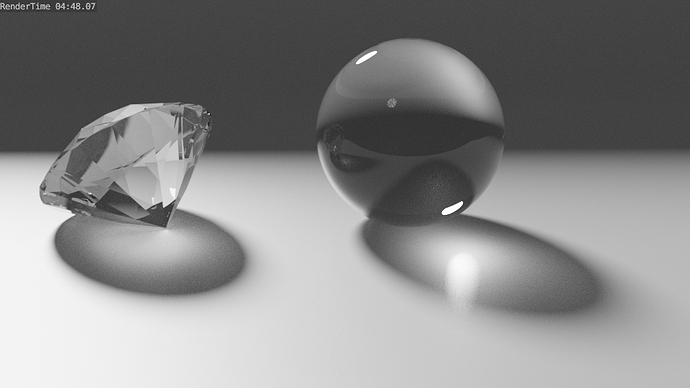This will be so nice for any scene where it’s like ‘it’s just that one noisy corner… Dang. Guess I need to double the samples again’
This will work especially well in conjunction with the denoiser.
The reason is that the denoiser works best when the noise level is under a certain threshold, so you adaptive sample to that threshold and let the denoiser take care of the rest. The result is a better output with less chance of splotches and lost detail.
Well, it’s bright on some pixels.
If you set indirect clamping to 2.0 and direct clamping to 10.0, it can help that.
At the moment, not at all. The new sampling pattern I implemented for it however might improve the denoiser.
I wouldn’t do that, especially if you’re using Filmic color space. The white point of the Filmic color space is above 10 (somewhere closer to the 25-32 range). This will result in some really noticeable darkening of bright highlights, especially in direct lighting and multi-bounce specular lighting.
I typically clamp Direct to 100 and indirect to 24 whenever I need clamping.
I try to avoid clamping, but doesn’t the setting really depend on the scene? I mean, it would depend on if you have a scaled sun or a proper sun in combination with interior lights, or if you only render using interior lights. Or am I wrong?
It was a joke, about the future of cycles being bright, on some pixels. Clamping is a way to reduce fireflies… it’s a dumb joke.
Also I don’t use filmic because it’s so hard to get pure white out of it. I need clean white backgrounds for printing, and I don’t want to fuss with half a dozen color correction compositor nodes just to get white backgrounds without blowing out all the other lighting in the scene. I just need to visually communicate with my clients, not have a perfectly color managed render.
@CarlG Those are my default clamping settings, and they will definitely depend on what your scene is looking like. Most of my scenes are lit with a white sky with only a handful of accent lights. I need fast, smooth renders much more than I need physically accurate light transport.
Hehe, I tend to use the sky texture, but yeah, I’m in the same boat. I’ll try the white sky next time.
Adaptive Sampling for Cycles, by Stefan Werner:
https://developer.blender.org/D4686
*40 square Samples - Adaptive Sampling off:
*40 square Samples - Adaptive Sampling on (default settings):
Clarification: The black spot under the door is caused by the new Subsurf modifier, this is not an artifact
Edit:
Using CPU+GPU(Cuda) here.
Wow! Such a big impact! I’m waiting for adaptive since ever, this is a dream come true!
here’s a diff of your two renders
Did you patch it youself? Any build available?
Btw can you show a screen of the current UI?
Yes, patched by myself but in Linux, it is not portable build.
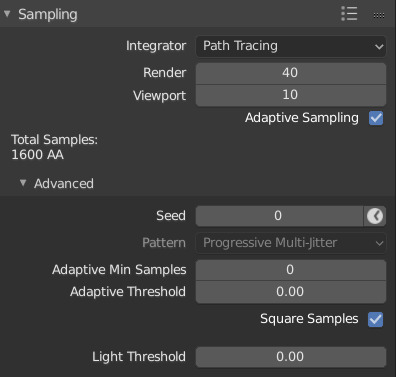
thank anyway, nice preview…
can you pleeeease make a test with caustics to see how this adaptive implementation deals with them?
*4000 samples - Adaptive Sampling off:
*4000 samples - Adaptive Sampling on (default settings):
Where I most notice difference is in the background over the shadow. That also makes the sphere a bit noisy on the refracted background part on sphere.
Edit:
Test file:
Adapive Sampling - caustics.blend (788.2 KB)
Edit:
Using CPU+GPU(Cuda) here.
My god, it’s cutting render times in half ?
really cool stuff here!! love the new adaptive sampling tech. inside Cycles…
@skw speaking of hair and mblur, Im experiencing really big slowdown compared to non blurred scene…whats your thoughts on this? I know u were implementing some speed up using Intel embree routines but is it really such big difference in render times (speaking of multiples times like 5-10x compared to scene without mblur). I just want to know what one should expect. Speaking of cycles version in blender 2.8x
Thank you for your reply!
L.
When you set up Samples as necessarily large so that noisier part of the scene remains almost noise-free, it will probably reduce render times by almost half. I understand that this will not be the case if you configure samples in such a way that the whole image remains noisy, at least with adaptive sampling default settings.
adaptive sampling + open denoise 
***Note: low sample count renders like this do not effectively demonstrate the capacity of this feature, more extensive testing is required.
Here is a less filtered caustic render, sorry I’m not willing to drop more than 2048 samples here, so consider these quick and dirty:
adaptive sampling off - 136 seconds:
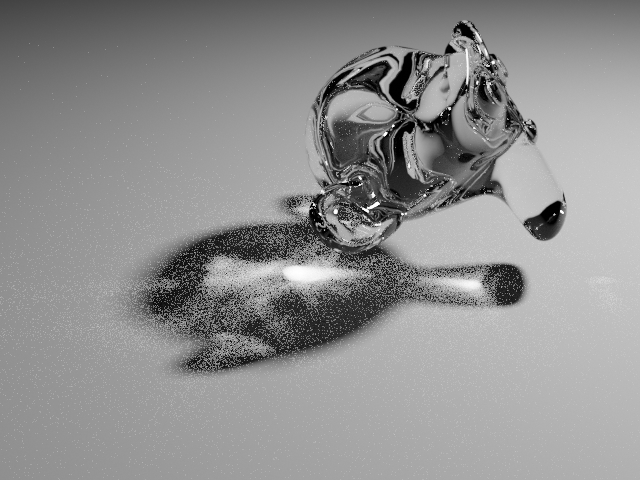
adaptive sampling on - 113 seconds:

and here is a diff of those renders: