Here is a 10000 sample count render that plays a bit more to adaptive samplings strengths, by having a noisy caustic in a small portion of the render:
as off - 8:54.87:

as on - 3:06.71:
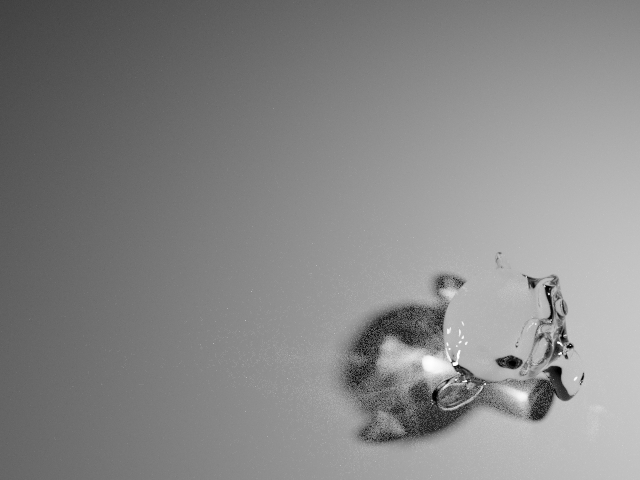
diff:
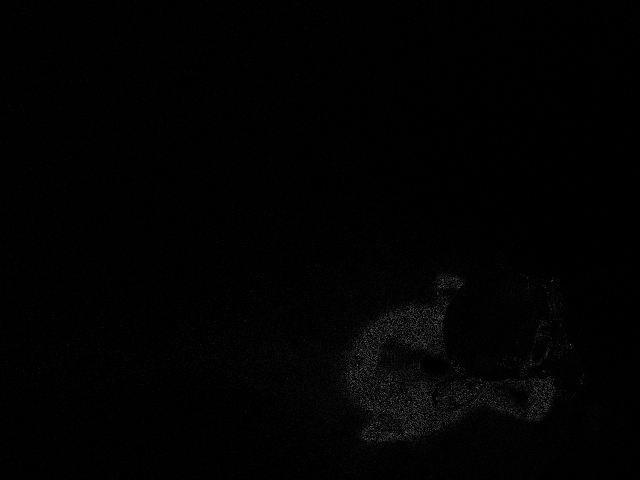
Sampling distribution:

Here is a 10000 sample count render that plays a bit more to adaptive samplings strengths, by having a noisy caustic in a small portion of the render:
as off - 8:54.87:

as on - 3:06.71:
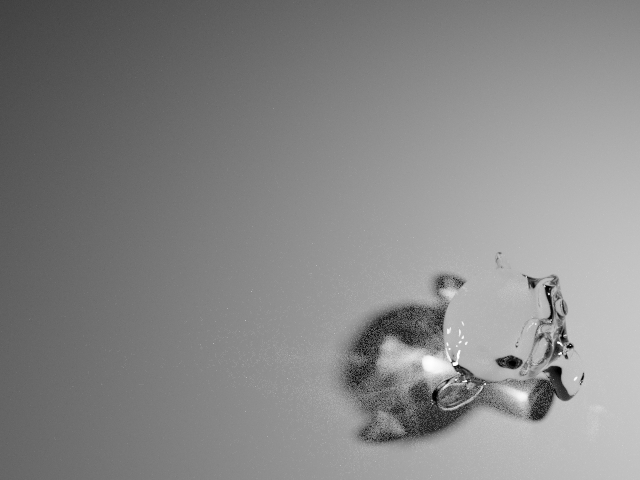
diff:
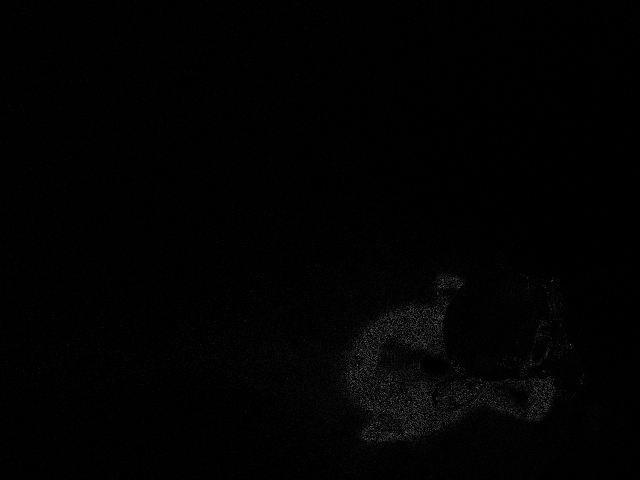
Sampling distribution:

How do I get OIDN addon for blender.
Gotcha. SterlingRoth’s renders just above show quite an improvement in render times, but what if you guys let renders run for the same amount of time, does it clear the noise substantially ? I haven’t seen same time comparisons so far.
I’m not an expert but I think adaptive sampling is not for that. My easy way to understand adaptive sampling is thinking that it does the following: Hey you! Do not waste time with many samples in areas where there is no noise and focus on noisy areas! 
So for that reason I think that you should at least choose a sample value that guarantees the noisier zone to remain without noise, regardless of whether or not you are using adaptive sampling. So if you enable adaptive sampling you will get a much better render time than with it disabled, theoretically obtaining similar results.
I had not read this by Stefan:
The current code is configured to maximize GPU occupancy, at the expense of taking more samples than may be necessary. This might lead to obvious artifacts in CPU+GPU renders.
So I clarify that in all my tests I am using CPU+GPU(Cuda). It would be very tedious with my hardware to do tests with high values of samples otherwise.
That adaptive sampling could use some improvement yet for caustics, but it’s a very promising start.
On the subject of improving it, will this patch go as far as to redirect samples to help with getting rid of noise caused by something hard to sample for (as it would be a dream if it did)?
Dumb question: is it working with viewport/render preview or only with final render?
Edit:
Misunderstanding, answered below.
These files in your folder has been treated as virus by Norton:
Sorry, I meant adaptive sampling working in the render preview? I don’t know what is it’s name in 2.80 Beta.
It doesn’t appear to, but they removed the render time in viewport, so it’s hard to tell.
Oh, sorry. I thought you were the guy who had asked about OIDN.
Good question, I think that only for final render.
best part of adaptive sampling so far, it knows not to sample the background:
Not a complicated render by any means, but it went from 88 second to 1.8 seconds with adaptive enabled (10k samples).
This situation comes up a lot when rendering motion graphics, you have frame 1-20 where a text object is flying in, and it’s grinding away on the nothingness in the background. Significant improvement in rendertime for blank backgrounds.
I’ve seen Cycles wasting time even when rendering transparent areas, especially when you’re working with render layers to compose. Am I right?. I hope that this works for that then.
Can you try it please? Thank you.
No, doesnt seem to work for viewport render neither GPU nor CPU.
Same times.
also: viewport render with adaptive sampling seems to be broken on my AMD VEGA 64.
It does seem to help with rendering transparent areas faster, but it also seems more tile size sensitive again. Larger gpu tiles render much faster again, earlier in the development process for 2.8, they had reached more of a parity with smaller tiles, so the CPU and GPU could both render efficiently with smaller tiles.
Thank you. So it will hopefully work in the future. Although I wonder what the deal is right now with an Nvidia card.