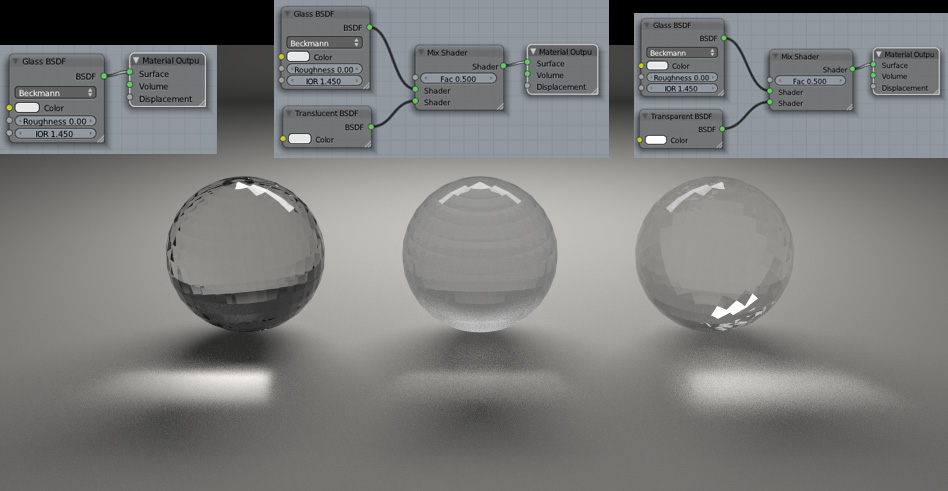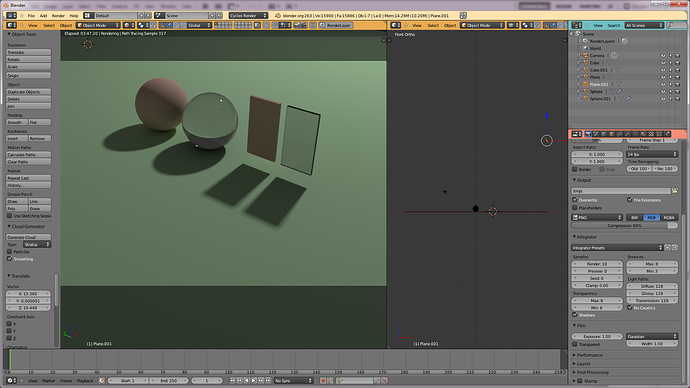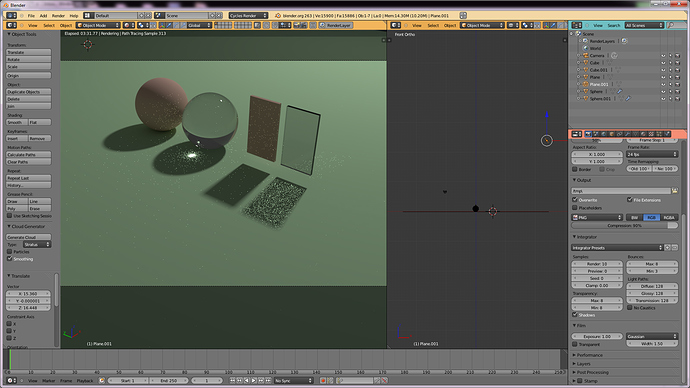I’ve been searching and searching for an answer to this, and I’ve seen renders such as this one (attached) that show the glass material allows light to travel through, but I’ve also seen posts and tutorials showing how to make transparent shadows for glass. So which is it? Andrew Price’s donut/cycles tutorial shows the shadow become transparent when he applies to glass shader but all I get is an opaque shadow, and no caustics of any kind. “No Caustics” is not checked in the Integrator and shadows is.
…I guess the caustics are working, but still opaque shadow.
hope transparency max and min and transmission are not zero.
Nope. They are set at the default of 8. Namejuseijin, you get transparent shadows with the glass shader?
What light do you use? The lamps you can add, can’t cast caustics yet. You have to insert an emitting object, then the caustics should work.
Yeah, that’s a trick I’d seen in a Youtube video. Works pretty well for some surfaces, but not others. My caustics aren’t coming out that well. Watching Andrew Price’s tutorial it is clear, as soon as he sets the glass material the light passes through it and the shadow is transparent. Is this something that was in Cycles and has since been removed?
good caustic effect requires to have high level fo samples > 1000
so you won’t see much caustic at lelve < 1000 as i remember it
and a little same with shadows you need high level of samples
but there might still be a problem with shadow in the sense that if there are many light source in the scene
there are still some interferences between light sources
don’t know if this bug has been removed!
how much samples are you using ?
salutations
Ok, it appears that with caustics on you get what appears to be a cheating of transparency. The glass material has no transparency (a glass plane without caustics will produce the same shadow as an opaque plane) but with caustics enabled the effect is spread out over the entire shadow, in essence lightening it. The picture on the left has caustics on, on the right no caustics. I’m still curious as to how/why Andrew Price’s video does not show this effect (there is clearly glass transparency).
Attachments
Hi,
spec24, i have the same Problem. I have a mesh emitting light and “no caustis” unchecked, i also changed all the integrator settings to what i can see in ur images. (They were higher.) Having that unchecked actually makes a noticeable difference, looks like coloured shadows, but there is no real transparency.
Would be nice if you could upload ur .blend file, so that i can check if i have any wrong options set anywhere.
Thanks.
Well, i mean, it does look like coloured shadows, when i am using green glass, but there are still no caustics.
I tried that with a simple white Glass like in your Image and Samples over 9000, yet still no caustics… :mad:
Bug?
Have a nice day Edit: Now i know it has something to do with Lightning strengh. I had it, for some reason, at about 50.000.000. The rendered Picture did look well lightened - for some reason. Anyway, that was the cause. Bye.