I’m not able to add image textures for materials with cycles render, if somone know what to do, please tell me. :)
Press the button next to the material and select image texture or use the material node editor. You’ll then need to set the vector to be UV if you want to use UV coordinates for your texture.
I’d suggest you want some tutorials about using materials and rendering in cycles
Attachments
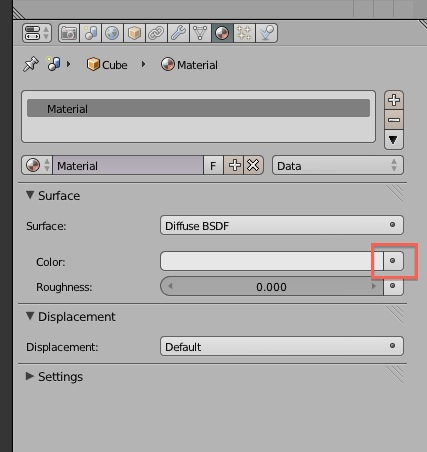
Easier one:
- Unwrap mesh
- Go to Node Editor
- Shift+A>Input>Texture Coordinate
- Shift+A>Texture>Image Texture>Select Image>Make the UV layout right and you know that stuff :S
- Drag UV from the Texture Coordinate to the Vector dot on the Image Texture node
- Drag color from the Image Texture to the color dot on -insert any shader here- node
- Go yay’ing!
thankyou but it’s not working heres the image of the screen. i think it because i don’t have an sRPG option or something like that.


