Reported the bug
https://developer.blender.org/T49271
Seems like 980Ti-Titan X series is a mess not only for Nvidia but also for the users and software developers.
Reported the bug
https://developer.blender.org/T49271
Seems like 980Ti-Titan X series is a mess not only for Nvidia but also for the users and software developers.
Animated noise texture displacement via mapping node, Cube with subsurf of 1 level.
Is there any reason for hair not working with microdisplacement? The thing is now that MD is implemented in the subsurf modifier, it prevents from working any hair particle system below it, dunno if its by design or is a bug. Anyway, i liked better when it was a geometry property, at least the hair worked fine with it.
Testing with the 2.78 pre-release build. Rendered with a GTX 970, 43 seconds, 877mb ram, 4k png 16bit displacement image.
Can anyone share the correct node configuration using Checker texture with colors and True displacement?. I can not get to make the edges look smooth.
Edit:
Ok, thinking now I can not imagine how Blender could know which of the two colors used in the hard edges where the color changes in the displacement (True).
Rendered window does not update properly if node values modified realtime unless CTRL+Z again.
Another test using 8k textures for roughness, albedo, specular, bump, and displacement.
Render took 11 minutes and used like 2.8 ram with a i7-4790k. My gpu with 3.5 vram got out of memory.
A bit better resolution here (i dont know where can i host hi-res images): http://imgur.com/YW61NE6
Ah, gotcha; thanks!
I have tried this out now, too. I did a re-render of an older image using micro displacement to make those avocado bumps “real”.
new render test and a node to visualize the micropolygon size in camera space! (someone interested in the node? its osl only but the pass requires just a few samples 4-8 or so)
node
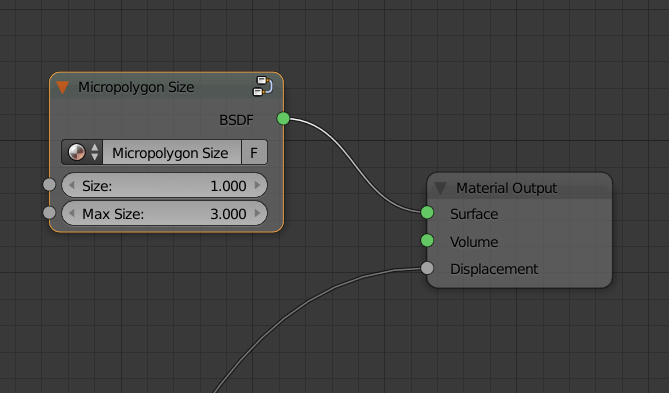
test image rendered with a subdiv rate of 1.2 (polygon size: red <= 1px, blue 3px, black > 3px)
for sure interested! However, does it have any other application beside checking the size of the micropolys for debuggin purposes?
@bernardo no its just for the size
first a new test image 
wireframe & render
micropolygon size subdiv & displacement (red <= 1px, blue 3px, black > 3px)
and the node 
micropolygon_size_nudelZ.blend (206 KB)
dont forget to enable osl 
New test i also attach some download links to the height map and color map.
Height-map:
https://drive.google.com/open?id=0B8xWhbHwy5MaTG05YkQzNkdwU0E
Color-Map:
https://drive.google.com/open?id=0B8xWhbHwy5MaeEplZ2xYOW5tWGc
Awesome renders elShaco! Where do you get your textures from? Particularly the mountain and sand ones?
I double Andrew’s question… and I try: world machine?
Oldskool Displacement Modifier:

Sorry, the forum didn’t like the file sizes and I didn’t want to resize them.
It’s a bit harder to control, as it does not work in real time right now and I’d have to create a material for each object, but for fine details this is more than great.
In those images, every object has the same material. That is why it tried to displace elements that weren’t supposed to. In the AO render you can see those.
I apologize, but it was a quick test and this file was the first one that had enough details and didn’t produce strange errors.
Right now my only issue is that it’s almost too detailed. I can’t cheat stuff anymore.
Maybe I’ll have to recreate the textures or find the right Dicing Scale Rate.
The latter one should improve the performance massively.
You can already see the improvement as the “frame” in the old image does not have much subdivisions. I’ve only got 2 gigs of VRam and both images use almost all of it.