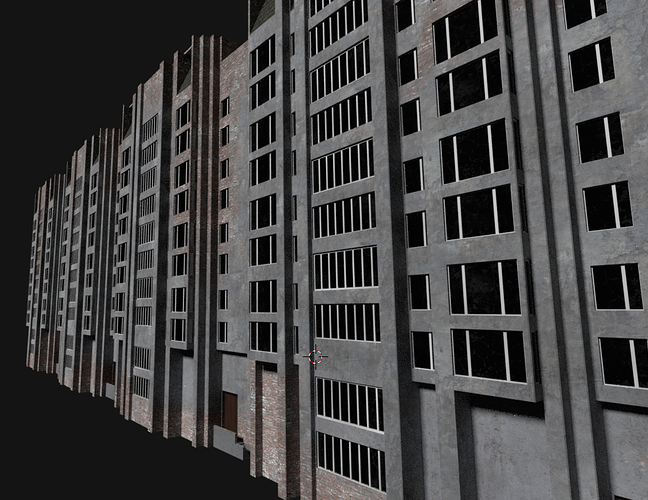Hello, fellow blenderheads. I’ve got an issue that seems to be occuring quite often, but I’ve failed to find a all-out clear answer to what happens. The issue is the notorious circular dependency error.
I have a moderately complex model of a city building façade (26k polys, all quads), with 7 materials assigned. The model is joined from a few pieces, although there are only two UVs (primary UV is selected - i.e. made active - for baking), some textures are projected from other objects. What I need is to bake the full diffuse, normal, AO and specular maps to use it with Unity Engine.
The model is unwrapped. As instructed, I create a new image (4096x4096) that will be used as a baking ‘target’. To every material there I add this image. It is disconnected from the main node tree; and set active (clicked upon) in every material.
Still, after I press ‘bake’, I’m getting a message about circular dependency of a certain texture used in three of those seven materials, which means that baking is at least partially performed on that texture too.
What may be wrong? I’m about to bash my head at something hard.
[UPD] While I’ve been writing this the issue suddenly dissipated for even less clear reason: I’ve made single-user copy of every instance of this texture, clicked each of them, then picked the baking-target image in the UV/Image editor.
So, what’s happening? Which part of my workflow is wrong?
Any advice is appreciated (unless it’s go ‘kill yourself, noob’).
wide_grey_exprt.blend (7.33 MB)