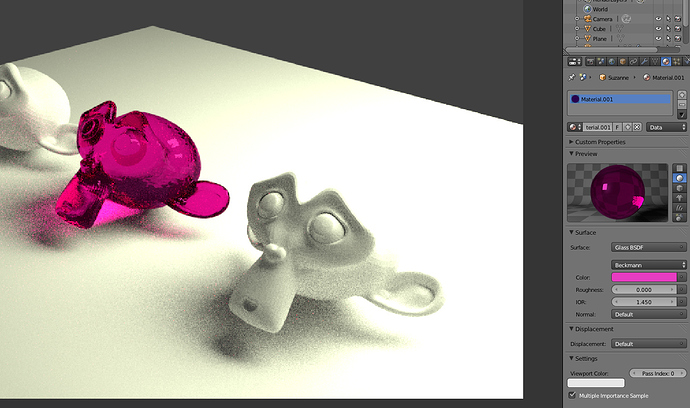I’m just learning the cycles engine and going over some tuturials. However I notice that all my “F12” key renders are always grainy (see sample attached). Everyone is doing these super real phenomenal renders like it’s nothing, yet when I try it, it’s like total crap lol It’s kinda frusrtating how easy it looks but then… I hope I’m just missing something obvious.
Related question… Samples is same as “Passes”? A lot of the videos are referencing passes but I only see samples. Even if I increase the preview and render samples number by a lot, and press F12, the renders are always grainy.
Finally, I’ve seen some tutorials in which they have automatic options for “silver” or specific metals, are there add ons for specific materials like these or they just have to be made using the standard list of “glossy” and such.
Thanks.